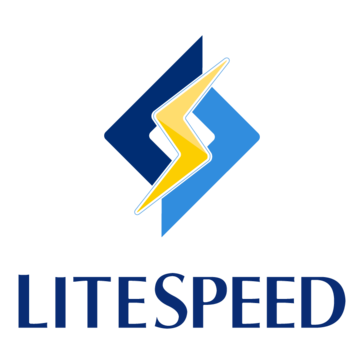vCenter Server
vCenter Server is an advanced application server software that streamlines the management of virtual infrastructures. It enables users to automate processes, enhance resource utilization, and ensure system reliability. With its intuitive interface, vCenter empowers organizations to efficiently oversee their server environments while offering a free trial to explore its capabilities.
Top vCenter Server Alternatives
Red Hat JBoss Enterprise Application Platform
Red Hat JBoss Enterprise Application Platform provides a robust foundation for developing, deploying, and managing applications in hybrid cloud environments.
Apache TomEE
Apache TomEE 10.0 is a robust application server implementing Jakarta EE 10 and MicroProfile 6, designed for Java 17 and above.
LiteSpeed Web Server
LiteSpeed Web Server offers a powerful Apache alternative, enabling users to double their server capacity and streamline performance.
Cloud Host
Empowering hybrid workforces, Cloud Host offers secure, tailored hosting solutions designed to meet unique business needs.
Apache Geronimo
Apache Geronimo offers an open-source runtime environment designed for enterprise developers, integrating JavaEE/JakartaEE libraries and Microprofile implementations.
Bitnami Application Catalog
The Bitnami Application Catalog offers an extensive selection of pre-packaged, ready-to-run applications and development environments.
IIS 7.5
It provides developers with advanced features for managing web content and supports various technologies, making...
Apache Vysper
It supports various larger XEP modules, enhancing functionality...
Pivotal tc Server
With a lean architecture and minimal memory usage, it streamlines the deployment of cloud-ready applications...
TidalScale
By virtualizing CPU cores, memory, and I/O, they present a single server to the OS...
JEUS
It supports Jakarta EE 8 Full Specification and facilitates the seamless development and management of...
RasPiEsi
With a minimal RAM footprint of just 133MB, it operates efficiently on devices like the...
JBoss EAP
Its modular architecture optimizes resource usage, while robust support for frameworks like Spring enhances application...
vCenter Server Review and Overview
When you are working on an IT infrastructure, you will end up needing a robust solution to monitor your server systems. It is because, to a massive extent, your server health determines how your web or mobile applications will perform. Any server failure can burden you with huge losses. vCenter Server from VMware provides a simple and efficient way to manage and operate your servers. It is a management utility application that can control ESXi hosts, virtual machines, etc. from a centralized platform. From individual hosts, it collects resources, unifies them, and then shares them among VMs.
Advanced server management software with plugin extensibility
With a single instance of vCenter Server, you can manage up to 35,000 virtual machines and 2,000 hosts. Yes, management on that large a scale is possible with vCenter. You can expand your on-premise environment to VMware Cloud, which is a vSphere-based public infrastructure. You can manage third-party operators in your data center with plugins from partners of VMware. For instance, with the vSphere client plugin SDK, you can govern all management tasks from vCenter Server, including data protection and network and security management. It also ensures better failure response and enhanced user experience for your end customers.
Easy deployment and centralized control
VMware vCenter Server acts as a virtual appliance that is easy to maintain. So, you can quickly optimize and deploy it. To save time and error in recurring deployments, it uses RESTful APIs. Updates occur faster, thanks to the integration of vSphere Update Manager into the Server Appliance. Centralized access simplifies your workflow. From a single point, you can overview the entire vSphere. You can allocate new VMs, search for an inventory, or assign custom roles to different users, right with a single click on your browser.
Enjoy proactive optimization and native high availability (HA)
Optimize vCenter Server as per your requirements. You can take the maximum number of virtual machines and hosts up to 70,000 and 5000, respectively, when you have 15 instances of the Server. VMware also protects your servers and related services with the capability of a native high availability (HA). The recovery time takes no further than a maximum of 10 minutes. No third-party vendors will be required for backup as with vCenter Server, and you can restore your files by locating a new backup area where they will be downloaded to your new Server Appliance.