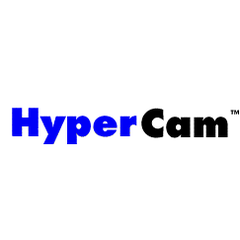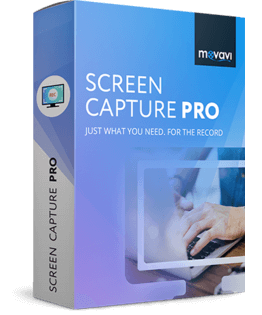Vidmore Screen Recorder
Vidmore Screen Recorder offers an intuitive platform for capturing high-definition screen recordings, webcam footage, and audio. Users can effortlessly record specific screen areas, enhance video quality, and edit recordings with various tools. With additional features like DVD burning and video repair, it meets the needs of gamers, educators, and content creators alike.
Top Vidmore Screen Recorder Alternatives
Monosnap
Monosnap is a versatile screenshot tool for Mac and PC, enabling users to effortlessly capture full screens, specific areas, or windows with a single click.
TinyTake
TinyTake is a versatile screen recording software designed for both Windows and Mac users.
Ezvid
Ezvid revolutionizes video creation with its intuitive screen recording and editing capabilities.
PassFab Screen Recorder
PassFab Screen Recorder enables users to capture their PC screen, webcam, and games in high definition effortlessly.
ScreenPal
This screen recording software empowers users to capture their screens effortlessly, edit videos intuitively, and securely share content.
FocuSee
FocuSee revolutionizes screen recording by automatically zooming in on key actions, ensuring captivating visuals without manual editing.
TechSmith Capture
With features like highlighting and contextual notes, it supports sharing via Screencast or saving locally...
Gemoo Recorder
With options to record the entire screen, specific windows, or browser tabs, it offers flexibility...
Weet
Users can select avatars, upload documents, and generate videos in any language...
VideoSolo Screen Recorder
Users can record in high-quality up to 4K and 60 fps, mirror mobile screens, and...
HyperCam
This software records audio from the system microphone, enabling users to create engaging tutorials, demos...
Screen Recorder
Users can customize settings such as frame rate and resolution to meet their specific requirements...
Aiseesoft Screen Recorder
With lifetime licenses available and a 30-day money-back guarantee, it’s a reliable choice for gamers...
WidsMob Capture
It features multiple editing tools for real-time annotations, including arrows and text...
Movavi Screen Recorder
It offers features like scrolling screenshots, webcam overlays, and audio capture, making it ideal for...
Top Vidmore Screen Recorder Features
- Convert video to any format
- Record HD video and audio
- Capture webcam video easily
- Burn videos to DVD/Blu-ray
- Play Blu-ray/DVD/4K videos
- Edit videos with advanced tools
- Enhance video quality easily
- Repair damaged video files
- Record 2D/3D gameplay
- Capture online meetings seamlessly
- Add annotations during recording
- Support multiple audio sources
- Set custom output formats
- Create GIFs from recordings
- Define recording tasks and schedules
- Use hotkeys for quick access
- Choose recording area dimensions
- Record high-quality audio
- Take screenshots of any window
- Export trimmed video clips