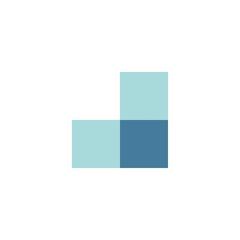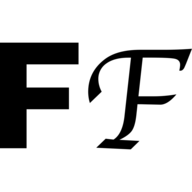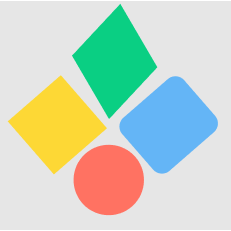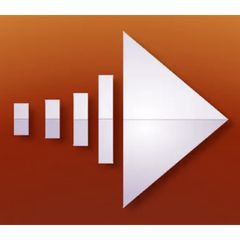Visio Pro
Visio Pro is a diagram maker tool from Microsoft which is commonly used in integration with MS office to create professional visual diagrams to simplify a complex problem using charts. Its key features include data-linked diagrams, pre-crafted starter tools, contextual tips and tricks, inbuilt templates and shapes, UML, Business Process Model and Notation, data linking, data graphics, one-step connectivity, easy sharing and embedding, collaboration, and more.
Top Visio Pro Alternatives
Novagraph Chartist
The Novagraph® Chartist application enables users to effortlessly create a variety of diagrams, including flowcharts and organization charts, on Windows XP through 10.
SmartDraw Flowchart
SmartDraw is drawing software that can be used to draw almost anything, from flowcharts to org charts, mind maps, floor plans, bar graphs, and much more.
Treemily
Treemily offers an intuitive online platform for creating personalized family tree visualizations.
Gliffy Flowchart Software
Gliffy flowchart software is used by businesses and professionals to create quality flowcharts, UML diagrams, wireframes, network diagrams, org charts, sitemaps, and many other diagrams.
Puzzle
This flowchart software revolutionizes process documentation by integrating visual workflows with written notes, ensuring every team member is aligned.
Zen Flowchart
Zen Flowchart is an intuitive online tool designed for effortlessly creating flowcharts, mind maps, and organizational charts.
Forbattring
Their innovative platform enables companies to create bids, track job costs, and manage procedures effortlessly...
iGrafx FlowCharter
The software is ideal for organizations looking for a powerful platform for creating graphical representations...
Flowchart Fun
Users can effortlessly create flowcharts, mind maps, and process diagrams in minutes...
FlowBreeze
By simply typing out each step, users watch as their text morphs into dynamic flowchart...
AIFlowchart
Users can easily create flowcharts, graphs, and charts with engaging explanations for each step...
Shapes
It comes integrated with several designing tools and features to allow users to create any...
Flowchart Designer 3
With a user-friendly interface, it offers numerous shape templates, smart connectors, and customizable styles...
Creately Online
User can access it from anywhere and use it to create over 40 types of...
boardmix
It enables up to 500 users to collaborate in real-time, seamlessly creating mind maps, flow...
Visio Pro Review and Overview
Microsoft's Visio Pro provides excellent visual representation and simplifies diagramming for data. The software allows users to create executive diagrams. Furthermore, the software contains several templates for engineering designs, floor plans, organization charts, graphs, and flowcharts. Visio Pro also uses modern models and shapes with familiar experiences. The app also allows users to collaborate on flowcharts that include analytical insights from stakeholders. Moreover, users of a team can work on a single diagram, simultaneously.
Organizational Diagrams
Visio Pro can create the organization's visual maps from employee data contained in spreadsheets. Visio Pro remains the most recent and robust diagramming suite from Microsoft. Moreover, installation of the application allows users to access 2GB of cloud-based storage on their app, OneDrive for Business. The website offers a wide range of templates that can translate complex organizational data into coherent and visually appealing graphics. Moreover, users can also add staff information, links and photos to enhance their impact.
Process Mapping
Visio Pro allows users to increase their efficiency through process mapping. The website offers simplified documentation of processes or workflows not just to identify opportunity pockets, but also capitalize on them and boost clarity. The software helps to define a method visually by mapping out a process. Visio Pro's templates cater to an array of needs, from basic operations to complicated methodology-based diagram. Visio Pro also enables users to create flowcharts quickly, using their extensive library of templates, stencils, and shapes. Moreover, all flowchart templates are entirely customizable.
Data Visualization and Brainstorming
Visio Pro enables users to embed process diagrams into Power BI systems via Visio Visual. The integration not only offers a holistic view of the data but also provides analytical business and operational insights. Additionally, connecting Visio graphics to data sources help users build a panoramic view of the data set. Furthermore, the website also provides a library of pre-designed templates to implement brainstorming techniques, such as SWOT analyses. Moreover, Visio Pro also lets users streamline their business processes using a modelling notation. For instance, the software enables users to build Visio diagrams automatically from their Excel sheets by synchronizing the chart with the data.
Top Visio Pro Features
- Real-time collaboration tools
- Extensive template library
- Data linking capabilities
- Visio integration with Teams
- Customizable shapes and icons
- Automatic layout adjustments
- Cloud-based access options
- Cross-platform compatibility
- Export to multiple formats
- Interactive diagram features
- Built-in data visualization tools
- Workflow automation support
- User-friendly interface
- Version history tracking
- Commenting and feedback system
- Advanced diagram validation
- Integration with Power BI
- Mobile-friendly design
- Pre-made diagram styles
- Extensive shape library