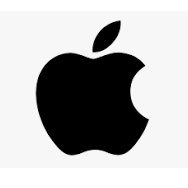VMware Fusion Pro
VMware Fusion Pro offers a robust desktop hypervisor solution, allowing users to seamlessly run multiple operating systems on Windows, Linux, and Mac platforms. With its latest offering of free personal use, individuals can easily create virtual environments for software testing, development, and technology exploration, enhancing their understanding of virtualization.
Top VMware Fusion Pro Alternatives
VMware ESXi
VMware ESXi is a powerful bare-metal hypervisor that installs directly on physical servers, offering seamless access to hardware resources.
VMware Workstation Pro
VMware Workstation Pro is a powerful desktop hypervisor that enables users to create and manage virtual machines on Windows, Linux, and Mac systems.
AWS Nitro System
The AWS Nitro System serves as a transformative foundation for the latest EC2 instances, enhancing performance while reducing costs.
µ-visor
µ-visor is a sophisticated hypervisor tailored for microcontrollers, enabling safe consolidation of multiple operating systems with hardware-enforced separation.
Apple Hypervisor
The Apple Hypervisor framework enables developers to build efficient virtualization solutions using a lightweight hypervisor, eliminating the need for third-party kernel extensions.
Xvisor
Xvisor® is an open-source type-1 hypervisor designed for high performance and low memory usage across various CPU architectures, including ARM and RISC-V.
CrossOver
By translating Windows commands into native Mac and Linux commands, it provides an effortless solution...
Lguest
By utilizing a pty console, it allows efficient interaction and faster kernel test boots, achieving...
Top VMware Fusion Pro Features
- Free personal use licensing
- Paid commercial use subscription
- Simplified product lineup
- Local virtual environment creation
- Cross-platform compatibility
- Easy OS installation
- Software development and testing
- Integration with vSphere environments
- Full-featured Pro capabilities
- Major and minor product updates
- Simplified purchasing process
- Active customer account migration
- Broadcom customer portal access
- Support through authorized partners
- Major version license generation
- User-friendly interface
- Legacy support for existing customers
- Continuous community engagement
- Compatible with Windows
- Linux
- and Mac