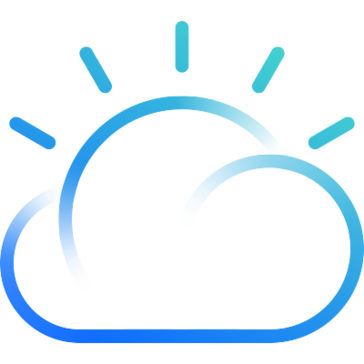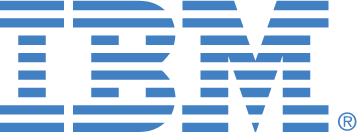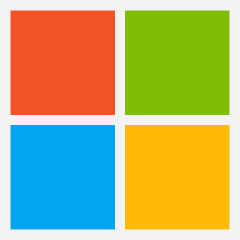VMware Workstation
VMware Workstation is a powerful server virtualization software that empowers developers and IT professionals to create, test, and deploy applications across various environments. By enabling seamless local virtualization, it simplifies the process of building and managing multiple operating systems and applications, ensuring compatibility with any device or cloud infrastructure.
Top VMware Workstation Alternatives
Oracle VM
Oracle VM is a powerful server virtualization software that enhances efficiency and performance across x86 and SPARC architectures.
IBM Cloud for VMware Solutions
IBM Cloud for VMware Solutions offers a seamless migration and modernization pathway for VMware workloads, leveraging the power of 4th Gen Intel Xeon processors.
Hyper-V
Hyper-V serves as a powerful server virtualization solution that enables organizations to create and manage virtual machines on Windows servers.
ESXi
ESXi serves as a robust server virtualization software that enhances VMware vSphere’s capabilities.
NEC ProgrammableFlow
NEC's ProgrammableFlow® networking suite revolutionizes IT environments by providing advanced Software-Defined Networking (SDN) capabilities through the OpenFlow protocol.
SQL Server on Virtual Machines
SQL Server on Virtual Machines allows businesses to seamlessly migrate their SQL Server workloads to the cloud.
oVirt
Built on the KVM hypervisor and integrating projects like libvirt and Ansible, it effectively serves...
vSphere Hypervisor
By allowing multiple virtual machines to run on a single physical server, it simplifies management...
XenServer
Users can seamlessly transition from Citrix Hypervisor, enjoying access through Citrix subscriptions...
Red Hat Virtualization
It simplifies VM migration and management while providing granular infrastructure control...
Nutanix AHV
Seamlessly integrated with the Nutanix Cloud Platform, it simplifies management across hybrid cloud infrastructures...
IBM Power VM
It enhances server utilization, reduces costs, and provides a secure infrastructure for mission-critical workloads...
NVIDIA virtual GPU
It allows for the creation of virtual GPUs that can be efficiently shared among multiple...
IBM i on Power Systems
With intuitive interfaces and policy-based automation, it enhances resource efficiency, reduces training needs, and enables...
Microsoft Hyper-V
By optimizing hardware utilization, it enhances flexibility, reduces costs, and supports diverse workloads...
VMware Workstation Review and Overview
The amazing performance displayed by the Workstation Pro has won the appreciation of all IT experts. It can let you do all the capacities, such as browsing, sharing documents, or use USB gadgets. Indeed, even the drag and drop works impeccably in this apparatus. If you are utilizing a powerful framework with very good quality configurations that can fulfill the needs of two working OS, running simultaneously on a solitary gadget.
Workstation Pro offers upgraded performance even while working with CPU intensive realistic applications. The VMware group has succeeded in improving the presentation up to 46% quicker when contrasted with past versions. The modern innovation removes noise and echo, permitting the client to appreciate Skype and Lync VoIP calls inside a VM, with much clearness.
Multiple OS
The most important element of Workstation Pro is unquestionably that clients can set up different virtual machines on a single PC. Conceivably more great is the way that these virtual machines can run 3D applications without lagging. Each virtual machine inside VMWare Workstation Pro is outfitted with very good quality equipment. Powerful virtual systems administration is likewise conceivable while using the product. Clone frameworks can be made for testing purposes too.
Cloud Support
Do you wish to expand and scale your virtual machines in the cloud? The Workstation Pro permits the clients to do as such. This allows the tech geeks to exploit the assets beyond the intensity of a single PC and appreciate the greatest adaptability. They can work with server-hosted and local virtual machines next to each other.
Best UI
The amazing UI of Workstation Pro lets the specialists have full power over the setup. Likewise, the client can choose the best approach to collaborate with the virtual machine, even you are running it in a cloud or on your PC. The UI is made more fascinating by the virtual machine library that lets the client look and rapidly view or access the VM. This surely fills in as a potent factor. The arrangement and settings are automatic and should be done in a few clicks. The formation of complex virtual systems is a lot simpler and bother free.