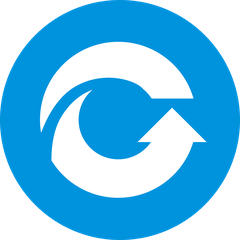WinfrGUI
WinfrGUI is a free, user-friendly software designed to simplify file recovery on Windows 10 and 11. With a clear graphical interface, users can effortlessly recover deleted files, including documents, photos, and media, using advanced scanning techniques. Its capabilities include quick and deep scans, ensuring a high recovery rate from various storage devices.
Top WinfrGUI Alternatives
ONERECOVERY
ONERECOVERY offers an advanced solution for data repair and recovery, featuring robust tools for video, photo, and file restoration.
DiskGenius
DiskGenius offers a powerful suite of tools for data recovery, backup, and disk management.
Master Zhuan Zhuan
Master Zhuan Zhuan is an advanced data recovery software designed to restore deleted files from various devices, including computers, hard drives, USB drives, and memory cards.
Tiger Data Recovery
With robust support for iOS 15, including beta versions, this professional data recovery software excels at retrieving lost photos, messages, and essential app data.
Passvers iOS System Recovery
Passvers iOS System Recovery effectively addresses various iOS issues, such as iPhone black screen, boot loops, and update failures.
EaseUS MobiSaver
EaseUS MobiSaver is a powerful iPhone data recovery solution designed to effortlessly restore deleted files, including photos, videos, contacts, and messages.
Bitwar Data Recovery
With just three simple steps, users can recover various file formats—including photos, documents, and videos—from...
PhoneRescue
With user-friendly technology, it also addresses iOS system issues like frozen screens and passcode removal...
Jihosoft iPhone Data Recovery
It effectively retrieves various types of files, including messages, contacts, photos, and videos, without requiring...
ApowerRecover
It efficiently retrieves lost files from hard drives, external devices, and memory cards...
Jihosoft File Recovery
Whether due to accidental deletion, formatting, or virus attacks, it restores documents, photos, videos, and...
Glarysoft File Recovery Pro
It recovers deleted data from various sources, including Recycle Bin, HDD, SSD, USB, and SD...
Jihosoft Android Data Recovery
Users can effortlessly scan, preview, and selectively recover lost files caused by accidental deletion, factory...
MobiKin Doctor for iOS
It efficiently recovers over 35 types of data, including photos and WhatsApp chats, with seamless...
iToolab RecoverGo
With a user-friendly interface, it allows users to scan for lost files without rooting their...
Top WinfrGUI Features
- User-friendly graphical interface
- Step-by-step recovery guide
- Supports various file types
- Quick and deep scan options
- Recovers files from SSDs
- Supports formatted and damaged drives
- Compatible with NTFS/FAT/exFAT/ReFS
- No hidden costs or fees
- Lightweight installation size
- High recovery success rate
- Recovers from USB drives
- Supports Windows 10 and 11
- Recovers media and office files
- Free lifetime usage
- Simple three-step recovery process
- Individual developer support
- Accessible help center resources
- Regular software updates
- Community-driven feedback and improvements.
Top WinfrGUI Alternatives
- ONERECOVERY
- DiskGenius
- Master Zhuan Zhuan
- Tiger Data Recovery
- Passvers iOS System Recovery
- EaseUS MobiSaver
- Bitwar Data Recovery
- PhoneRescue
- Jihosoft iPhone Data Recovery
- ApowerRecover
- Jihosoft File Recovery
- Glarysoft File Recovery Pro
- Jihosoft Android Data Recovery
- MobiKin Doctor for iOS
- iToolab RecoverGo