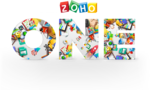WPS Office
WPS Office Suite is an essential tool for professionals, students, and educators, offering seamless compatibility with Microsoft Office, Google Docs, and Adobe PDF. Its four core modules—Writer, Spreadsheet, Presentation, and PDF—support 47 file types across multiple platforms, ensuring a flexible and efficient workflow. Users benefit from an array of templates and a powerful PDF toolkit for editing and signing documents, enhancing productivity in various settings. The suite's modern design and user-friendly features further elevate the experience, making it an effective solution for tackling diverse tasks.
Top WPS Office Alternatives
WORKZiiP
WORKZiiP is an innovative business management software that harnesses advanced AI chatbots to streamline operations across various industries.
Karbon
Karbon empowers firms by enhancing visibility and control, streamlining tasks through automation and standardized processes.
Yottled
With Yottled, brands can establish a unique online presence, offering tailored experiences for appointments, events, and product sales.
MyTime
This business management software streamlines operations with online scheduling, client records, and payment processing.
Visual Ledger
Visual Ledger is an advanced, scalable ERP software designed to meet the evolving needs of businesses.
17hats
Designed for small business owners across various industries, this business management software integrates CRM, invoicing, contracts, and online scheduling into one platform.
v8builder
Users can create invoices and estimates effortlessly, schedule appointments, and automate reminders...
Zoho One
With over 45 applications, it streamlines sales, marketing, HR, and finance, enabling efficient operations...
SedonaOffice
Its real-time data capabilities facilitate informed decision-making while streamlining operations...
Dynamics Business Central
Users can adapt quickly, enhance productivity, and automate processes seamlessly...
Sonido Software
It simplifies lead and project management, scheduling, and secure file reviews...
aACE
With over 20 years of refinement based on customer feedback, it enhances operational efficiency, reduces...
TidyFlow
With features like time tracking, document sharing, and electronic signatures, it enhances team collaboration and...
Results CRM Business Suite
It offers a complete client view, streamlining contact management, sales, and project tracking...
Managely
Users can efficiently manage finances, automate billing, track inventory, and enhance customer relationships...
Top WPS Office Features
- Microsoft Office compatibility
- Google Docs integration
- Adobe PDF support
- 47 file type compatibility
- Cross-platform availability
- Popular templates collection
- User-friendly interface
- Enhanced visual experience
- Personalized office features
- Comprehensive PDF toolkit
- Reading and editing tools
- PDF splitting capabilities
- PDF conversion options
- Digital signature functionality
- Business and educational use
- Regular updates and improvements
- Cloud storage integration
- Collaborative editing features
- Mobile-friendly design
- Intuitive navigation system