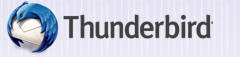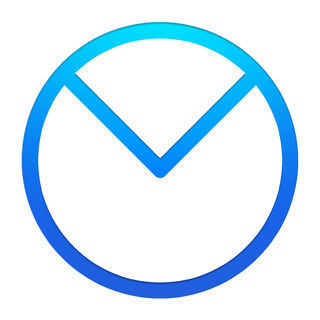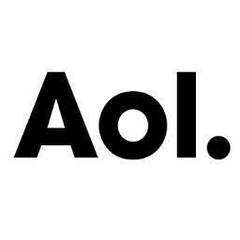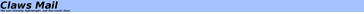Email Clients
Microsoft Outlook
Outlook for Business seamlessly integrates email, calendar, and contacts, empowering users to manage tasks efficiently. With features like calendar sharing,...
Thunderbird
Thunderbird is an innovative email and productivity app designed to enhance user freedom. It consolidates messages, calendars, and contacts in...
HCL Notes
HCL Notes revolutionizes workplace communication with an updated UI that minimizes clicks for a smoother email experience. Its enhanced calendar...
BlackBerry Work
BlackBerry Work is a robust mobile productivity app designed for business users, integrating email, calendar, and document access to optimize...
SmarterMail
SmarterMail offers a robust business email server for Windows, integrating team chat, online help desk, and web analytics features. Ideal...
Airmail
Airmail, an Apple Design Award winner, offers a sophisticated email experience for Mac, iPhone, and iPad users. With features like...
Mailbutler
Mailbutler is a tool for emails. It integrates itself into Gmail and Apple mails. It enhances the productivity obtained through...
Mailspring
Mailspring is a powerful email client for Mac, Linux, and Windows that streamlines productivity. With features like advanced search, a...
Kiwi for Gmail
Kiwi for Gmail transforms the Gmail and Google Workspace experience by offering a powerful desktop application for Mac and Windows....
Mailplane
Mailplane offers seamless management of Gmail, Calendar, and Contacts, consolidating all accounts into a single, user-friendly application. With intuitive keyboard...
Hiri
Hiri revolutionizes email management for managers across Windows, Mac, and Linux platforms. Designed with the Microsoft email ecosystem in mind,...
AOL Mail
AOL Mail offers users a secure and user-friendly email platform, enhancing communication for millions globally. With features designed for convenience...
INKY Phish Fence
The INKY Phish Fence leverages advanced anomaly detection algorithms to combat phishing threats, including brand forgery and spear phishing attacks....
Claws Mail
Claws Mail is an efficient email client and news reader, built on GTK+. It excels in fast email management using...
EssentialPIM
Designed for small to medium-sized teams, EssentialPIM Pro Business enhances productivity with robust networking features for workgroups. It seamlessly integrates...
FairEmail
FairEmail is a user-friendly email client that prioritizes privacy and simplicity. Compatible with major providers like Gmail, Outlook, and Yahoo,...
Clyton
Clyton is an email client designed with robust security features, including advanced spam filtering and customizable DNS blacklist checks. It...
harmon.ie Mobile
This email client software enhances Outlook by integrating seamlessly with SharePoint, Teams, and OneDrive. It allows users to save emails,...
TypeApp
This email client revolutionizes inbox management by aggregating newsletters and machine-generated emails into a single entry, complete with service names...
TouchMail
This innovative email app consolidates various accounts into a vibrant, user-friendly interface that enhances productivity. With features like color-coded messages...
QQmail
QQmail app enhances email management for users, offering instant notifications for new messages and streamlined access to QQ emails on...
Trojitá
An email client optimized for rapid and seamless access to IMAP mailboxes, Trojitá excels in efficiency and speed. Its multi-platform...
KMail
KMail, the email component of KDE's Kontact, prioritizes user privacy and security. It features built-in support for end-to-end encryption via...
Vivaldi Mail
Vivaldi Mail is a robust email client integrated within the Vivaldi browser, allowing users to manage multiple accounts effortlessly in...
SquirrelMail
SquirrelMail is a robust webmail solution meticulously crafted in PHP, featuring built-in support for IMAP and SMTP protocols. Its pure...
SOGo
A fully supported groupware server, SOGo emphasizes scalability and open standards, facilitating seamless collaboration. Its AJAX-based web interface and support...
Sylpheed
Sylpheed is a lightweight, feature-rich email client designed for ease of use across various operating systems, including Windows, Linux, BSD,...
Mailpile
Mailpile is an innovative email client that empowers users to manage their personal communications securely. By functioning as both a...
Shortwave
An innovative email client available on iOS, Android, Mac, and Windows, Shortwave uses AI to streamline inbox management. Users can...
Nine
Nine enables seamless wireless synchronization of mobile devices with company servers, allowing instant access to Emails, Calendar, Contacts, Tasks, and...
Zero
An innovative open-source email application, Zero redefines communication by emphasizing user privacy and security. It offers seamless management of emails...
berry
Award-winning berry® revolutionizes email management and workflow efficiency, enhancing business communications for government and private sectors. With features like integrated...
Boxy Suite
Designed specifically for macOS, Boxy Suite transforms Gmail, Google Calendar, Keep, and Contacts into native applications that enhance productivity. Its...
Letterbox
Letterbox offers a secure email experience by enabling end-to-end encryption, ensuring that only the sender and receiver can access their...
Pingly
Pingly transforms team communication with its elegant and intuitive interface, seamlessly integrating email and chat into one platform. Designed for...