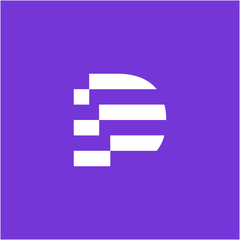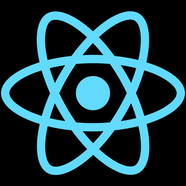Kapwing
This innovative platform enables users to effortlessly edit video clips, combine audio tracks, and apply effects all within a single interface. With features like automated subtitles, audio enhancement, and AI-driven tools, it transforms content creation, making it accessible, efficient, and tailored for diverse social media platforms.
Top Kapwing Alternatives
iMovie
iMovie empowers users to create impressive films and trailers on their iPhone, iPad, or Mac.
VideoPad
VideoPad is an intuitive video editing software that allows users to create professional-quality videos swiftly.
ReMasterMedia
With ReMasterMedia, users can elevate their audio and video projects to professional standards effortlessly.
Pixiko
This free online video editor offers a variety of graphic, motion, and transition effects, allowing users to create stunning videos effortlessly.
Rav.ai
With RAV AI, users can effortlessly craft stunning, professional-quality videos that engage and inspire.
WeVideo
Empowering educators and learners alike, this cloud-based platform revolutionizes video creation with intuitive tools that enhance engagement and collaboration.
VITA
Its intuitive interface offers features like full HD export, customizable video speed, cinematic transitions, and...
Shotcut
It supports a vast array of audio and video formats without the need for import...
Videmix
Users can effortlessly trim video lengths, compress file sizes, and convert formats with just a...
OpenShot Video Editor
This cross-platform software supports Linux, Mac, and Windows, and features options for layering audio and...
Dataclay Templater
Users can effortlessly generate numerous custom videos using data inputs like Google Sheets, applying sophisticated...
Lightworks
Lightworks’s credibility can be judged y the fact that it has been used for the...
Edit-videos-online.com
Users can effortlessly cut videos, remove backgrounds without a greenscreen, add subtitles, and incorporate audio—all...
Brightcove Video Platform
Businesses can easily manage content, increase audience reach, and optimize advertising strategies...
Parmonic
It captures key moments for landing pages, engages audiences with tailored emails, and generates authentic...
Kapwing Review and Overview
Content creation, streaming, and sharing has become one of the hottest trends on every social media platform. Therefore, if users want to get some glory on social media using their content, they have to unleash their creativity and deliver something different from others who are in the same boat as them. Moreover, content creation isn’t just for social media fame. It is useful for presenting the right things at the right time in a proper environment in all kinds of professional and casual gatherings. Kapwing is a software that allows users to bring out their peak creativity and use in-depth tools to produce elite-level content.
Editing paradise
Kapwing’s editing tools gives users unmatched editing prowess. The studio tool allows them to edit any picture or video like a professional and enhance it with the help of features like adding a text box, duplicating image, and even inserting animations, audio, or shapes. In the case of videos, users can edit the exact frame or moment they desire, making editing a lot more fun-filled and detailed. If this wasn’t enough, the editor goes one step ahead and makes it possible for users even to add subtitles to any video file. Subtitle properties like font type, color, and size can be modified as per preference.
Done with making frames beautiful and adding suitable subtitles, now it’s time to share it with the right social media platform. Easy, right? Wrong. Every social media works on different standards when it comes to playing media files. YouTube plays files in 16:9 ratio resolution, Instagram in some another, and Facebook in even different, often making it difficult for users to share it in the same way everywhere. Kapwing has got their back here as well and allows them to share the video in different resolutions through pre-designed presets across all social media platforms without worrying about the issue.
Only what you love
Kapwing also allows users to trim their videos as they like. This not only presents just the useful or required content but also reduces the video size drastically, making it quite simple for users to publish it anywhere they desire. All the video editing done by users in the Kapwing can be saved in a separate workspace, from where the work can be accessed anytime they desire. The workspace organizes the user’s content and also allows them to collaborate with anyone else who can edit in Kapwing, giving them the liberty to be as creative as possible.
Bring out the best of your creative abilities with Kapwing.
Top Kapwing Features
- Auto-resize for focus
- AI-powered video tools
- Turn text into scripts
- Automatic silence removal
- High-quality B-Roll generation
- Collaborative editing for teams
- Realistic voiceovers from text
- Multi-language subtitle translation
- Social media video optimization
- Audio cleaning and enhancement
- Create videos from articles
- Quick video clip generation
- Screen recording and tutorial creation
- Digital lesson multimedia support
- Modern video ad creation
- Brand growth tools
- Fast content creation suite
- Step-by-step usage guidance
- Accessible multimedia tools
- Engaging content for every platform