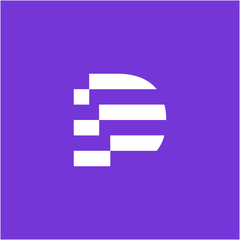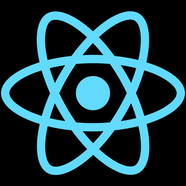VideoPad
VideoPad is an intuitive video editing software that allows users to create professional-quality videos swiftly. It supports 60+ formats and features over 50 visual effects and transitions. With built-in audio tools, users can easily edit sound, add voiceovers, and incorporate music. Advanced capabilities include 3D and 360 video editing, making it a versatile choice for content creators.
Top VideoPad Alternatives
Kapwing
This innovative platform enables users to effortlessly edit video clips, combine audio tracks, and apply effects all within a single interface.
Pixiko
This free online video editor offers a variety of graphic, motion, and transition effects, allowing users to create stunning videos effortlessly.
iMovie
iMovie empowers users to create impressive films and trailers on their iPhone, iPad, or Mac.
WeVideo
Empowering educators and learners alike, this cloud-based platform revolutionizes video creation with intuitive tools that enhance engagement and collaboration.
ReMasterMedia
With ReMasterMedia, users can elevate their audio and video projects to professional standards effortlessly.
Shotcut
Shotcut is a versatile, free, open-source video editor compatible with Windows, Mac, and Linux.
Rav.ai
The platform simplifies video editing, enabling creators to focus on storytelling...
OpenShot Video Editor
This cross-platform software supports Linux, Mac, and Windows, and features options for layering audio and...
VITA
Its intuitive interface offers features like full HD export, customizable video speed, cinematic transitions, and...
Lightworks
Lightworks’s credibility can be judged y the fact that it has been used for the...
Videmix
Users can effortlessly trim video lengths, compress file sizes, and convert formats with just a...
Brightcove Video Platform
Businesses can easily manage content, increase audience reach, and optimize advertising strategies...
Dataclay Templater
Users can effortlessly generate numerous custom videos using data inputs like Google Sheets, applying sophisticated...
Final Cut Pro
Its Magnetic Timeline simplifies editing, while AI-enhanced features streamline workflows...
Edit-videos-online.com
Users can effortlessly cut videos, remove backgrounds without a greenscreen, add subtitles, and incorporate audio—all...
VideoPad Review and Overview
VideoPad Video Editor, by NCH Software, Australia, has been quite a hefty video editor since 2012. VideoPad Video Editor offers many useful video editing features at an inexpensive price. VideoPad comes in two primary forms viz., Master’s edition and Home Edition, priced at $69.95 and $39.95, respectively. You can also choose a monthly subscription-based plan for $5.50/month.
VideoPad Video Editor Tools and Features
VideoPad Video Editor’s two versions are quite the same except that there are lesser workspace, only 2 audio tracks, and no external plugin support in the Home Edition. The Master’s Edition doesn’t have these issues.
VideoPad Video Editor has a drag&drop interface, with many preset effects, themes, and supports over 50+ visual special effects and other templates. It has a variety of video transitions effects. It supports 2D to 3D videos, 360-degree videos, green-screen effects, etc. We can even apply overlay graphics, texts, images, and movie credits. The text effects have added animations.
As for the Audio Tools, you can use audio mixing, apply audio effects, make custom soundtracks, record narrations, and pick from sound effects library. The Master Edition has a default audio editor MixPad, by NCH Software. You can alter audio in multiple ways, along with multi-channel editing.
Many video optimization tools can help in correcting color grades or add special color filters in the videos. You can alter the playback speed too. Video stabilization is also present to stabilize shaky videos. There is a lot is support for most types of media files like PNG, JPEG, GIF, etc. Users can use common video editing tools like trim, crop, split, relay, etc.
As for the final publishing, VideoPad offers to share the video projects in the form of local videos, DVDs, or any online library. You can choose multiple formats to save the final project like MP4, WMV, PNG, AVI, and even for device-specific like PSP, Apple products, Android, etc. The supports for resolutions range as in full HD, 4k, and 2k. Blu-Ray disk and DVD menu can also be used in VideoPad.
Overall, VideoPad is perfect for mild video editing. Even though it lacks many advanced video editing tools and features, it is still worth it as per normal usage standards.
Top VideoPad Features
- Intuitive user interface
- Fast video processing
- Over 50 visual effects
- Extensive audio editing tools
- 3D video editing support
- 360 video editing capabilities
- Professional video templates
- Smooth transitions between clips
- Stabilization for shaky footage
- Customizable subtitles
- Wide range of export options
- Support for multiple video formats
- High-quality sound effects library
- Easy drag and drop functionality
- Built-in voiceover recording
- Access to SFX licensing
- Supports various video input devices
- Create DVDs easily
- Share directly to social media.