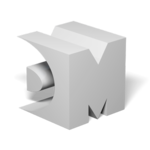Shotcut
Shotcut is a versatile, free, open-source video editor compatible with Windows, Mac, and Linux. It supports a vast array of audio and video formats without the need for import, enabling seamless native editing. Users can enjoy multi-format timelines, 4K resolution support, and advanced features like Blackmagic Design monitoring, screen capture, and customizable panels for streamlined workflow management.
Top Shotcut Alternatives
WeVideo
Empowering educators and learners alike, this cloud-based platform revolutionizes video creation with intuitive tools that enhance engagement and collaboration.
OpenShot Video Editor
OpenShot Video Editor offers an intuitive platform for crafting videos, enabling users to trim clips, animate elements, and apply effects effortlessly.
Pixiko
This free online video editor offers a variety of graphic, motion, and transition effects, allowing users to create stunning videos effortlessly.
Lightworks
Lightworks by EditShare is professional video editing software that supports up to 4K resolution videos in SD, HD and other formats.
VideoPad
VideoPad is an intuitive video editing software that allows users to create professional-quality videos swiftly.
Brightcove Video Platform
The Brightcove Video Platform revolutionizes streaming with powerful tools designed to enhance viewer engagement and drive revenue.
Kapwing
With features like automated subtitles, audio enhancement, and AI-driven tools, it transforms content creation, making...
Final Cut Pro
Its Magnetic Timeline simplifies editing, while AI-enhanced features streamline workflows...
iMovie
With intuitive editing features, it allows for seamless project transitions between devices...
VideoProc
It features advanced AI capabilities for enhancing and converting videos, images, and audio, allowing users...
ReMasterMedia
This AI-driven tool enhances sound quality by removing noise, boosting clarity, and providing a punchy...
EditReady
Supporting a vast array of camera formats, it streamlines the post-production workflow, making it an...
Rav.ai
The platform simplifies video editing, enabling creators to focus on storytelling...
Descript
It combines advanced AI features, enabling automatic transcription, smart clip selection, and seamless background replacement...
VITA
Its intuitive interface offers features like full HD export, customizable video speed, cinematic transitions, and...
Shotcut Review and Overview
Shotcut is a free and open-source video editor with cross-platform compatibility. The initial version was released in 2004, and it was available for download through the website for all users from 2011 onwards. Known for its simplicity and short cut keys to execute any video editing function, it releases new updates every month. It is used by most of the prolific software projects out in the market. Tutorials are provided on the official website, and there is also a forum in case users want to enquire about it.
Take your shot carefree
Shotcut is the video editor that lets users work with the format of their choice unhesitatingly as it supports a wide range of formats not only in videos but also in audio and images. It supports captures through webcam, 4K resolution, etc. and allows users to play with the minute details of videos such as color, noise, and text. Moreover, users also get the liberty to use multiple frame rates at different instances in a project while also allowing various export options.
Audio and Video
Most video editors provide basic video editing features, but in the process, forget that audio is an equally important aspect in a video, and it needs to be balanced as well to produce professional results. Audio editing in Shotcut allows users to control and tune multiple aspects of audio, which include – Bass, Treble, Noise, Pitch, etc. alongside features like crossfading, fading in & out, and even audio mixing. Users can also decide the flow of audio or how users hear it by selecting the preferred mode among Mono, Stereo, and 5.1 Surround.
When it comes to video editing, Shotcut is equipped with every possible tool a user can think of. Shotcut allows users to balance video colors and sharpness by providing them the ability to use tools like Dodge, Burn, Overlay alongside powerful color adjusters for Hue, Saturation, Color, and Luminosity. In case users feel the tools a tab bit too complex, they can use the filter presets provided within the software to refine video quality.
More than what meets the eye
Shotcut is codec independent and runs across all famous PC operating systems like Windows, macOS, and even Linux. It also allows users to get hold of how video gets displayed on monitor by features like zoom control, external monitoring, etc. which makes it a complete video editing software.
Overall, Shotcut is a great video editing software for people who want professional-level video editing prowess at their hands at zero cost. Although basic features can be used by most, the software is recommended more for technically sound or professional users.
Top Shotcut Features
- Supports 4K video editing
- Native timeline editing
- Multi-format timelines support
- Frame accurate seeking
- Blackmagic Design integration
- Screen and webcam capture
- Audio capture from multiple sources
- Network stream playback
- Dockable and undockable panels
- Playlist bins feature
- Detailed media properties view
- Recent files search functionality
- Drag-and-drop asset management
- Encoding panel for exports
- Jobs queue for processing
- Customizable user interface
- Cross-platform compatibility (Windows
- Mac
- Linux)
- Open source and free
- Regular updates and new features.