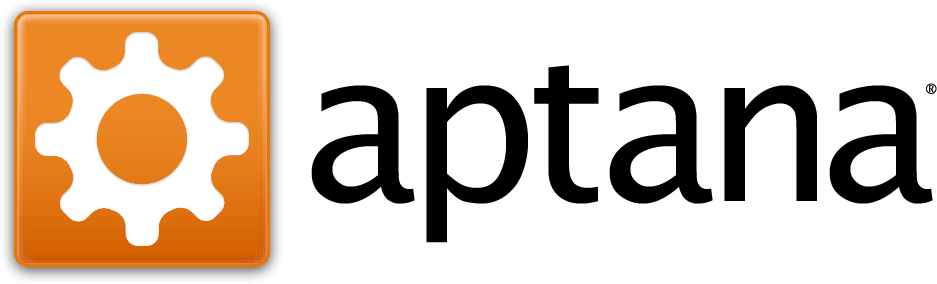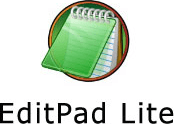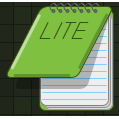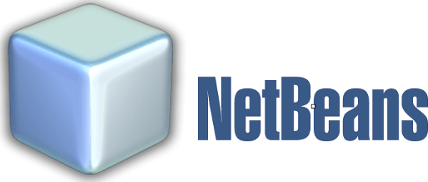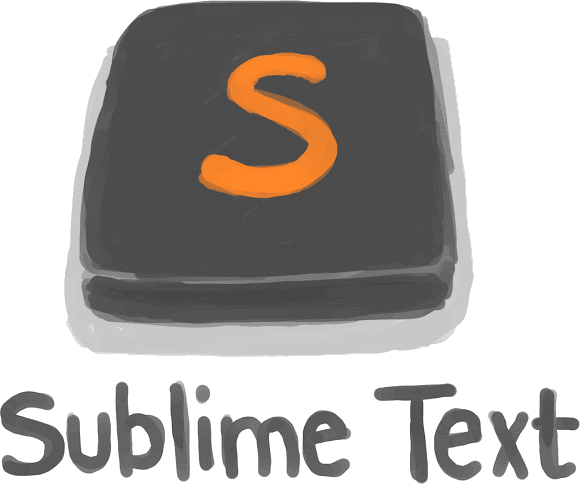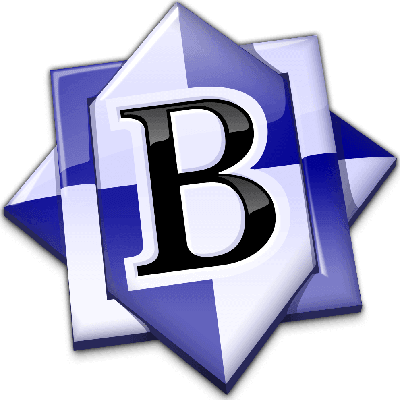
BBEdit
For over thirty years, this professional HTML and text editor for Mac has set the standard in productivity. With powerful features like Cheat Sheets, Minimap, and billions of enhancements, users can efficiently edit and manipulate text. BBEdit is not just fast—it's the go-to choice for serious writers and developers.
Top BBEdit Alternatives
Aptana
Aptana is an open-source IDE (integrated development environment) primarily used for writing website codes and building web applications.
EmEditor
EmEditor is a powerful text editor for Windows, designed to handle large files up to 16 TB with impressive speed and efficiency.
TextWrangler
TextWrangler is a feature-rich text editing and manipulating tool that allows users to create, modify, and transform plain-text and programming code.
EditPad Lite
EditPad Lite is a versatile text editor designed for effortless editing of plain text files.
WordPad
WordPad is a straightforward text-editing application that allows users to create and modify documents with customizable fonts, colors, and images.
EditPad Pro
Its customizable interface allows for a minimalistic experience, eliminating distractions...
NetBeans IDE
It also allows development and editing of HTML5 applications along with support to HTML, CSS...
Sublime Text
Its revamped auto-complete engine offers intelligent suggestions, while improved syntax highlighting and an expanded Python...
Overleaf
It offers collaborative features, a Visual Editor for effortless formatting, and a library of templates...
Typelets
Users can effortlessly edit documents, interact with PDFs, and save chats by project for organized...
CodeLobster IDE
It also supports Content Management Systems such as Drupal, Joomla, Magento, Twig, Smarty template engine...
PimNote
With one-click access to a searchable recent file list and a history feature, users can...
Obsidian
By utilizing local Markdown files, it promotes seamless connections between thoughts and fosters a non-linear...
Bird
It offers unmatched character clarity and supports both ASCII and UNICODE text up to Little...
BBEdit Review and Overview
The web, its contents, and computer programs all contain text. For editing this text, you need editors that help in editing from the smallest of the work like editing simple word documents to writing long codes needed in developing a computer program. Programmers, content writers, and editors write text to create various programs, blogs, and websites. This kind of writing requires many functionalities apart from the formatting, and that is available with text editors.
About BBEdit:
BBEdit is a text editor and also professional HTML editor for macOS. This editor provides you with the functionalities of editing, searching, and manipulation of textual data. These functionalities help content writers, editors, and software developers in developing their needed text.
Benefits of using BBEdit:
This editor has many built-in functions that act as an add-on feature because it helps you in searching and sorting text. The working of this editor is swift, so it saves you time. It supports all the mac technologies so you can make it work according to your choice. You can also customize an already available menu command.
Editor of BBEdit:
The BBEdit editor has a feature called Text Factories. This feature allows you to apply an array of BBEdit’s tools to your text to achieve your goal. You need only one initial setup to use this feature. It also works in the background and does not affect your work.
It has the feature where you can create your edit functions by using your choice of scripting language.
It allows you to club the text and edit the related text in a single-window irrespective of their location. You can use File Transfer Protocol (FTP) and Simple Mail Transfer Protocol (SMTP) for working with files in this editor.
Tools of BBEdit:
It supports ctags indexing, custom place markers, and function popup, which allows easy navigation between documents. The automated HTML tools help in reducing errors. It has integrated a source control management that manages the revision of codes. You can combine the potential of BBEdit with that of the shell by using shell worksheets.
Top BBEdit Features
- Syntax highlighting
- Multi-file search
- Advanced text manipulation
- Integrated FTP/SFTP support
- Regular expression search
- Customizable syntax definitions
- Version control integration
- Extensive clipboard management
- Project management tools
- Built-in HTML markup helpers
- Keyboard shortcuts customization
- Live code preview
- Minimap functionality
- Code folding
- Snippet management
- User-defined functions
- AppleScript automation support
- File comparison tools
- Markdown support