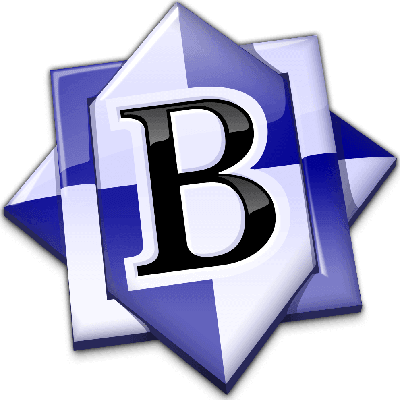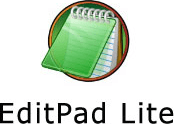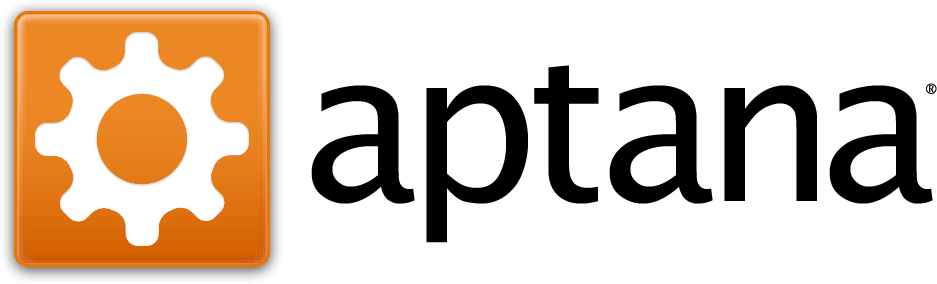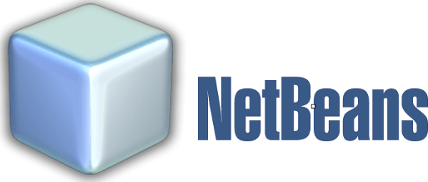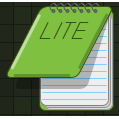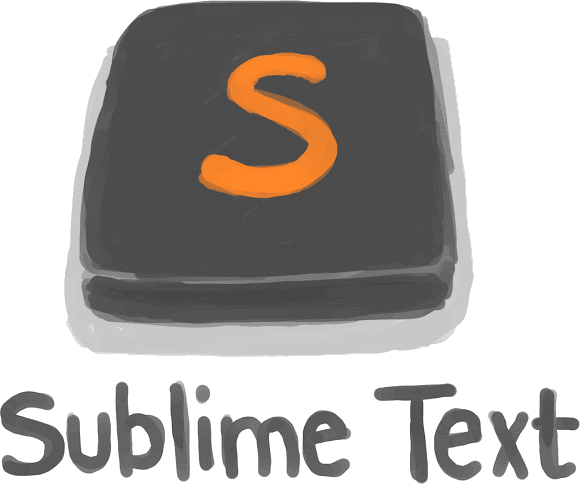EmEditor
EmEditor is a powerful text editor for Windows, designed to handle large files up to 16 TB with impressive speed and efficiency. Featuring new CSV and filter capabilities, it excels in sorting and searching extensive data files. With support for Unicode and various encodings, EmEditor is versatile for global users.
Top EmEditor Alternatives
BBEdit
For over thirty years, this professional HTML and text editor for Mac has set the standard in productivity.
EditPad Lite
EditPad Lite is a versatile text editor designed for effortless editing of plain text files.
Aptana
Aptana is an open-source IDE (integrated development environment) primarily used for writing website codes and building web applications.
WordPad
WordPad is a straightforward text-editing application that allows users to create and modify documents with customizable fonts, colors, and images.
TextWrangler
TextWrangler is a feature-rich text editing and manipulating tool that allows users to create, modify, and transform plain-text and programming code.
NetBeans IDE
NetBeans IDE is a free and open-source code editor mainly used to develop and edit Java based desktop, web and mobile applications.
Nova
It offers features like smart autocomplete, multiple cursors, and an integrated Minimap...
EditPad Pro
Its customizable interface allows for a minimalistic experience, eliminating distractions...
CodeLobster IDE
It also supports Content Management Systems such as Drupal, Joomla, Magento, Twig, Smarty template engine...
Obsidian
By utilizing local Markdown files, it promotes seamless connections between thoughts and fosters a non-linear...
Overleaf
It offers collaborative features, a Visual Editor for effortless formatting, and a library of templates...
EditPlus
It serves as a robust Notepad alternative, offering advanced features tailored for web developers and...
Sublime Text
Its revamped auto-complete engine offers intelligent suggestions, while improved syntax highlighting and an expanded Python...
Neovim
With a modern terminal emulator, built-in Lua support, and a powerful API for remote plugins...
Typelets
Users can effortlessly edit documents, interact with PDFs, and save chats by project for organized...
EmEditor Review and Overview
EmEditor is a premium text editor by Emurasoft providing advanced capabilities required for enterprise operations, all at the speed and size of a normal text editor. It is available in a wide range of languages and fully supports UNICODE standards, making it the global favorite text editor. It has several standard features like find and replaces, while also having certain extraordinary features introduced in some of the later updates like sorting. In spite of all this, it still runs better than other enterprise-level solutions, and sometimes even surpasses simpler text editors in its stability. It is extremely lightweight with a very low RAM footprint, even while handling large files. Additionally, it is extremely extensible in nature, and users can easily download their favorite and requisite extensions from the EmEditor Store.
Professional digital operations made possible with EmEditor
EmEditor has several features that make it very suitable for technical operations, making it a programmer’s and data scientist’s favorite. Most of them were added later in its development, so there will be even more to come. The first example of such a feature is its ability to recognize a program’s syntax and color code and arrange it according to some pre-set rules. This is majorly helpful to the programmers who often have to look up an erroneous block of code. Another great feature is its extensive list of supported plug-ins. For data science and application coding operations, it supports huge file sizes of more than 240 GB.
EmEditor customizability that makes it an ace
EmEditor is very easily modifiable. Users can introduce their own styles into the UI of the application. This includes the fonts of the application, its color scheme, and even its icons. Additionally, the EmEditor Store Apps feature extends the capability of the editor tenfold by introducing new features and support for third-party applications. Macros can be used for operating the text editor solely through the keyboard while typing, acting as shortcuts.
Top EmEditor Features
- Fast processing of large files
- Multiple selection editing
- Powerful CSV editing tools
- Advanced filtering options
- Customizable user interface
- Scriptable macros for automation
- Support for Unicode and encodings
- Native 64-bit and 32-bit builds
- Intuitive outline display
- Extensive plug-in support
- Multithreaded performance enhancements
- Large file support up to 16 TB
- Quick launch and workspace memory
- Batch replace functionalities
- Side-by-side document comparison
- Integration with external tools
- Drag-and-drop cell editing
- Comprehensive regular expression support
- History tracking for edits
- Unconditional satisfaction guarantee.