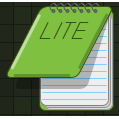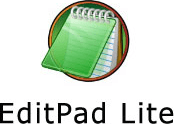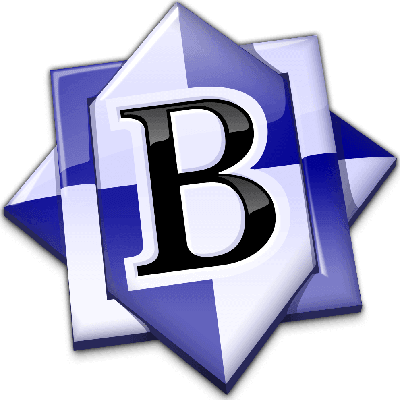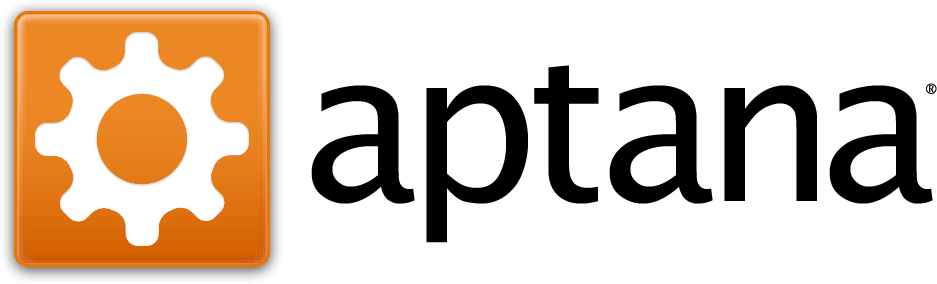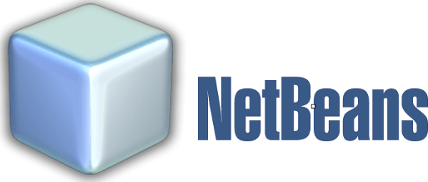
NetBeans IDE
NetBeans IDE is a free and open-source code editor mainly used to develop and edit Java based desktop, web and mobile applications. It also allows development and editing of HTML5 applications along with support to HTML, CSS, JavaScript, PHP, C/C++ and many other programming languages. NetBeans supports all latest Java versions with access to most advanced tools and applications, such as functional operations, smart code editor and method references.
Top NetBeans IDE Alternatives
WordPad
WordPad is a straightforward text-editing application that allows users to create and modify documents with customizable fonts, colors, and images.
EditPad Pro
EditPad Pro stands out as a highly efficient text editor, streamlining the editing process for users.
EditPad Lite
EditPad Lite is a versatile text editor designed for effortless editing of plain text files.
EmEditor
EmEditor is a powerful text editor for Windows, designed to handle large files up to 16 TB with impressive speed and efficiency.
TextWrangler
TextWrangler is a feature-rich text editing and manipulating tool that allows users to create, modify, and transform plain-text and programming code.
BBEdit
With powerful features like Cheat Sheets, Minimap, and billions of enhancements, users can efficiently edit...
Aptana
The tool allows developers and programmers to write, edit, preview and debug code in any...
Neovim
With a modern terminal emulator, built-in Lua support, and a powerful API for remote plugins...
Typora
By eliminating unnecessary elements like preview windows and syntax symbols, it provides a real-time preview...
EditPlus
It serves as a robust Notepad alternative, offering advanced features tailored for web developers and...
VSCodium
It streamlines the process of obtaining an MIT-licensed version by providing pre-built binaries, allowing users...
Obsidian
By utilizing local Markdown files, it promotes seamless connections between thoughts and fosters a non-linear...
yEdit2
With password protection and a user-friendly interface, it prioritizes user privacy by ensuring no data...
CodeLobster IDE
It also supports Content Management Systems such as Drupal, Joomla, Magento, Twig, Smarty template engine...
NetBeans IDE Review and Overview
All electronic items run on software, and the software needs code to run. This code brings the software into a working state. The programmers that do coding need an Integrated Development Environment (IDE), which is a software application providing a source code editor, build automation tools, and a debugger.
NetBeans IDE
This IDE contains all the parts stated above along with compiler and interpreter. It is meant for Java but has extensions for languages like PHP, C, C++, HTML, and JavaScript. It helps in building applications from modules that are basically modular software components. It can operate on Windows, Linux, and Solaris operating systems. It is an open-source IDE.
How does it help in developing an application?
It contains various tools that help in versioning control and developer collaboration. It provides you with project templates for all the technologies that are supported by it. You also get the opportunity to view sample example applications and tutorials demonstrating the step-by-step procedure of creating those applications. The service window available with this IDE gives you access to databases, servers, and web services. You can directly start and stop databases and servers in IDE. There is a plugin manager incorporated in this IDE that allows you to add, remove, or even update the installed features.
Why go with NetBeans IDE?
This IDE allows you to have multiple project windows to file views and a hierarchy view that helps you understand the data quickly. The project window gives you a logical representation of the important content of the project. Through File views, you can have a look at all the files that are related to your project. This IDE supports many database servers including Java database, MySQL, Oracle, and PostgreSQL that are essential for establishing a connection with the database quickly. It has a SQL editor that helps you view and change data. You can also customize this editor with the help of plugins. It has the Java Server Faces (JSF) CRUD (create/read/update/delete) application generator that is required in creating JSF pages needed for manipulating data from a database.