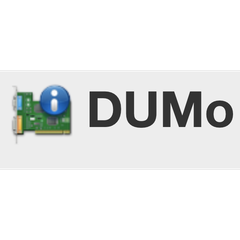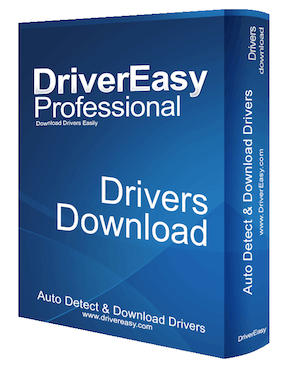
Driver Easy
Driver Easy simplifies the process of updating drivers for Windows users by automatically downloading and installing the necessary drivers. With over 3 million users worldwide, this software addresses common computer issues stemming from outdated drivers. A trial version is available, offering a straightforward solution for ensuring optimal system performance.
Top Driver Easy Alternatives
Adaware Driver Manager
Adaware Driver Manager simplifies driver management by automatically updating outdated drivers with a single click.
UpdateStar
UpdateStar ensures users never miss crucial software updates by notifying them directly on their desktop.
Ashampoo Driver Updater
Ashampoo Driver Updater streamlines the process of updating drivers, automatically locating and installing optimal versions for enhanced system performance.
Device Doctor
Device Doctor is a free Windows application that efficiently scans computer hardware to identify available driver updates, including for "unidentified devices" in the Device Manager.
Driver Booster
Driver Booster is a powerful driver update software that automatically scans and updates over 9.5 million drivers for enhanced PC performance.
Advanced Driver Updater
Advanced Driver Updater simplifies the process of managing outdated drivers on Windows systems.
AVG Driver Updater
By providing access to over 50 million verified driver updates, it ensures smoother audio, video...
Driver Reviver
With features like automatic backups and a restore wizard, it ensures safe updates...
Avast Driver Updater
It fixes bugs and vulnerabilities, preventing crashes and connectivity issues...
DriverDoc
With access to over 16 million drivers, it ensures compatibility and optimal performance, eliminating time-consuming...
DriverFix
Users can selectively update individual drivers or conveniently install all outdated ones...
DUMo
It offers superior compatibility and fewer false positives compared to other driver monitoring tools, making...
Driver Update PRO
Utilizing cutting-edge technology and a robust cloud database, it guarantees hassle-free updates...
DriverMax
Supporting over 2.3 million devices, it ensures users receive only the most relevant updates while...
Auslogics Driver Updater
With a vast online database, it ensures compatibility and safety by allowing users to back...
Driver Easy Review and Overview
Driver Easy is a software solution that allows users to fix any driver related issue in a matter of seconds, which actually makes up for a huge percentage of errors. Anything, from a simple graphical issue to a non-working CD/DVD drive can be caused by a faulty or absent driver. With Driver Easy, such problems can be easily avoided, as it will be able to find the drivers from the depths of the internet, regardless of the age and type of the component. This makes it very useful for users because sometimes, finding the most appropriate drivers is a chore in itself. Also, there is support for several different manufacturers, which is a huge plus. It can download, install, uninstall, backup and restore drivers. Another huge plus is the fact that its uncomplicated user interface makes it accessible to everyone.
Driver Easy has features for every kind of user
Driver Easy is widely used around the world by both amateur users and software professionals. Amateur users can use it as a much more viable and cheaper alternative to going and getting the computer repaired, as most of the non-working device issues are caused by faulty drivers itself. Driver Easy can update or download the drivers easily and make them working again. For more advanced users experiencing system slowdowns or glitches, probably after a new update, can roll back the drivers to an older version as well. It can even help technicians doing routine maintenance by quickly updating critical drivers at once.
Using Driver Easy for quick driver maintenance
Driver Easy has a one-click type of operation. The user just needs to click the scan button and the application will start scanning the computer for all the hardware and components present in it. After this, it will show a list of all the problematic components and will offer to update or download drivers. The user is at full liberty to downloading and installing them then and there, or scheduling the download and install separately. Even the scanning can be scheduled so that it is done automatically. This is especially possible due to its beautiful user interface that is neatly organized into sections.
Top Driver Easy Features
- Automatic driver updates
- Supports multiple languages
- Trial version available
- User-friendly interface
- Compatible with Windows OS
- Fixes common computer issues
- One-click driver installation
- Backup and restore drivers
- Scans for outdated drivers
- Supports multiple PCs
- Customizable scanning options
- Offline driver installation
- Detailed driver information
- Easy troubleshooting guide
- Scheduled driver updates
- Safe driver downloads
- Uninstall problematic drivers
- Large driver database
- Technical support available
- Multi-language assistance