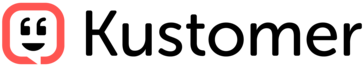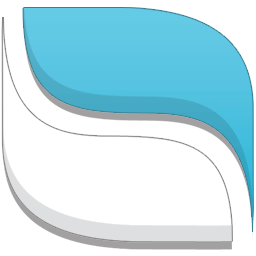Mojo Helpdesk
Mojo Helpdesk transforms customer service by centralizing requests in a user-friendly ticket tracking system. By automating assignments and progress tracking, it streamlines workflows. The built-in knowledge base reduces incoming requests, while organization features like tagging and ticket assignments enhance efficiency. Ideal for managing various support needs, it’s a cost-effective solution for businesses.
Top Mojo Helpdesk Alternatives
InvGate Service Desk
This no-code help desk software equips IT operations for the future, blending modern agility with enterprise scalability.
OTRS
OTRS streamlines customer service and support operations with its robust platform designed for diverse business units, from IT to HR.
LogMeIn Rescue by GoTo
LogMeIn Rescue offers powerful remote support capabilities, enabling IT teams to assist users across various platforms, including mobile and desktop devices.
Groove
Groove’s helpdesk software empowers over 2,000 businesses to provide exceptional, personalized customer support.
Track-It!
Track-It! empowers IT teams with a robust suite of integrated modules, enhancing help desk operations, asset management, and endpoint security.
SherpaDesk
SherpaDesk offers a powerful all-in-one PSA solution tailored for IT Helpdesk operations.
BOSS Solutions
With features like incident management, 811 ticket integration, mobile accessibility, and ArcGIS map integration, it...
Pylon
It features AI-driven article drafting, workflow automation with Triggers, and robust account management tools, ensuring...
Kustomer
By harnessing diverse data points—ranging from purchase history to preferences—it enables agents to engage in...
Reamaze
It features embeddable snippets, multi-brand support, unlimited support emails, team presence, social media integration, reporting...
CRMdesk
Equipped with self-service tools, a knowledgebase, and community forums, it enhances user experience while enabling...
AzureDesk
It accommodates unlimited email addresses and integrates seamlessly with apps like JIRA and Slack...
HappyFox
It features automation, AI-driven assistance, and real-time analytics, ensuring efficient ticket resolution and improved customer...
DoneDone
Users can also tailor workflows to meet their specific business requirements...
Help Scout
Features include automated workflows, integration with popular tools, and a user-friendly interface, streamlining communication...
Mojo Helpdesk Review and Overview
Mojo Helpdesk assists the organization in providing a healthy customer relationship by managing their queries efficiently. Also, it delivers a unified platform to gather the request from multiple channels. The tagging system helps employees to classify the request into different groups to have an overview of them. The administrator can automate the job assignment to employees by configuring triggers. Besides, it analyzes the performance of the support team based on various parameters.
Control centrally
Mojo Helpdesk collects the requests from various channels at a single place. This method helps managers to control the communication process effortlessly. It categorizes the queries under different groups to organize them. Besides, it assigns the renewal reminders and assets to tickets, thus handling them without missing the deadlines. It displays answers for frequently asked questions and reduces the need for replying to repetitive requests.
Automate the workflow
The team head can create an automatic assignment of jobs to the members using Mojo Helpdesk. They have to customize the triggers and assign the actions for it. This feature decreases the response time for a ticket resulting in increased customer satisfaction. It also alerts through mails about the new message. The platform analyzes the solved and pending requests to calculate the performance of the team or an individual.
Security assured
Mojo Helpdesk follows HIPPA and GDPR compliance procedures to ensure the security of data. It also performs encryption to avoid data leakage while transferring files through the networks. Furthermore, it gives an option to collect the feedback from customers about the support provided. It integrates with Microsoft Office 365 and Google to provide a single sign on to the Mojo Helpdesk.
Top Mojo Helpdesk Features
- Centralized request management
- Automated ticket assignment
- Customizable ticket tagging
- Self-service knowledge base
- Cross-organizational ticket handling
- Multi-step workflow support
- Simple cloud deployment
- Cost-effective solution
- User-friendly interface
- Comprehensive reporting tools
- Insightful analytics dashboard
- Easy migration from spreadsheets
- Integration with existing tools
- Real-time progress tracking
- Support for various request types
- Automation of routine tasks
- Prioritization of urgent tickets
- Customizable notifications
- Responsive customer support
- Scalable for growing teams