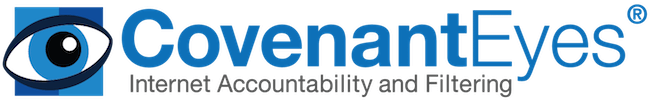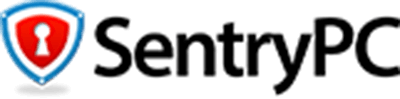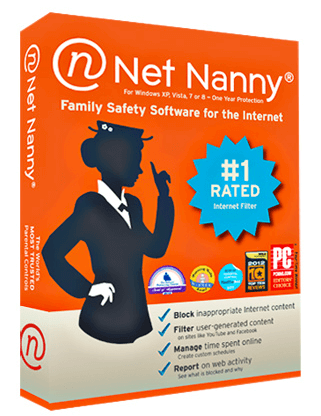
NetNanny
Allows you to filter various types of inappropriate content on the internet, including pornography, profanity, and social media. Has the highest-ranking parental control features.
Top NetNanny Alternatives
CovenantEyes
Provides a proven internet filtering and parental control system, with the main focus to eradicate porn from your online activities.
Controlio
This web-based cloud system empowers businesses to monitor employee activity on Windows and MAC workstations.
REFOG Employee Monitor
The REFOG Employee Monitor is a powerful tool designed to enhance workplace productivity by tracking employee computer activities.
Cocospy
This employee monitoring software allows businesses to discreetly track vital activities, including locations, messages, calls, and app usage on both Android and iOS devices.
Verint Desktop and Process Analytics
Verint Desktop and Process Analytics empowers managers to enhance employee productivity, quality, and compliance by capturing real-time desktop activity.
Spyrix Phone Tracker
Spyrix Phone Tracker is an advanced Android application designed for monitoring various online and offline activities of family members or employees.
FlexiServer
It monitors computer usage, logs keystrokes, and records breaks, enhancing productivity insights...
InterGuard
The application easily tracks and records all the activities over multiple workstations and helps in...
SentryPC
It empowers managers to block distracting websites and applications, enforce work schedules, and monitor real-time...
WE Controlio
It offers flexible deployment options, such as cloud and on-premises versions...
iMonitor 365
It enables real-time tracking of computer and internet activities, including keystrokes, screenshots, and web usage...
OgyMogy
It enables employers to track website visits, application usage, and time spent on tasks, enhancing...
Apploye
Generate calendar-wise timesheet reports, manage projects, and monitor attendance effortlessly...
WebWatcher
Installation is quick—taking under five minutes—and data is sent securely for remote access...
ThreatAdvice Cybersecurity Education
By offering phishing simulations, interactive quizzes, and gamified content, it equips teams with essential skills...
NetNanny Review and Overview
NetNanny is an online company concentrated on providing Internet safety solutions for various individual groups like a library, government, education, and several organizations. The company offers updated internet safety tools and devices, which are primarily designed for non-specialist users and consumers. However, the company’s product lineup contains various applications like content protect safety appliances, clean up content, home, and professional suites, etc, that help in providing authentic and understandable internet safety solutions available in the market today, thus making the networking a safe and manageable environment for organizations and families.
Netnanny is an innovative tool for various services like location tracking, website blocking, screen time limits, and pause options. Alternatively, NetNanny can be used for as content control software and by parents to block the unnecessary content or web graphics, to check screen time usage, and effectively manage settings by blocking several websites, to monitor and keep a track of their child’s actions over the internet.
Technical equipment and location tracking
Netnanny has been known to work with several latest operating systems like windows, macs, via android tablets and iOS devices with amazing compatibility to examine website activities on a real-time basis with the help of contextual functions. Netnanny helps its users to arrange and collect the updated information that is primarily based on the purpose of the website and its characteristics, despite the categories involved. It provides screen time limits and scheduling to keep a track of time spent on the websites by the children every day. The pause button pauses the video automatically on mobile devices or tablets, unlike other devices that control the only internet activity. The location tracking feature timely updates the child’s location on the map, responding to where the phone currently is. It works perfectly and effectively to determine someone’s location that otherwise might take hours to locate.
Content filtering and website blocking
Net Nanny’s content filtering feature controls the filters on various devices by eliminating access to various graphic scenes on the tablets and smartphones that are related to violence, suicide or other immature content. Net nanny blocks the scenes or videos that do not contain mature content or information. It provides high protection against such unacceptable videos and graphics that may cause safety issues later among the families or businesses. Website blocking, on the other hand, blocks certain websites and applications that rather does not contain grown-up content. The app blocking feature involves an alert option that automatically blocks access to the website that is found with an active alert option.
Top NetNanny Features
- Real-time content filtering
- Custom screen time limits
- Device-specific app blocking
- Multi-device protection options
- User-friendly mobile interface
- Detailed activity reports
- Instant alerts for unsafe content
- Easy setup and installation
- Social media monitoring
- Geolocation tracking features
- Comprehensive web activity logs
- Time-based internet access control
- Customizable content categories
- Family activity summary dashboard
- Flexible subscription plans
- Cross-platform compatibility
- Safe search integration
- Automatic updates for filters
- VPN compatibility
- Remote management capabilities