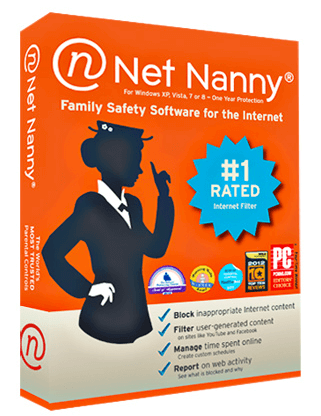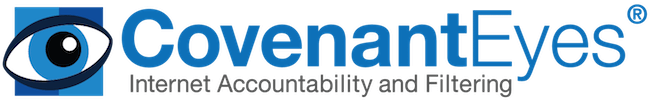WebWatcher
This employee monitoring software allows users to discreetly oversee any device, including Android, iPhone, PC, Mac, or Chromebook, from a secure online account. Installation is quick—taking under five minutes—and data is sent securely for remote access. Users receive alerts on risky behavior, promoting safer digital interactions for employees.
Top WebWatcher Alternatives
OgyMogy
OgyMogy is an advanced employee monitoring software designed to provide insights into computer and mobile device activities.
Refog
The employee tracking application is mainly a desktop one that works on a web based platform.
WE Controlio
WE Controlio is an advanced employee monitoring software that tracks all computer activities—including web surfing, keystrokes, and messaging—in real-time.
iMonitor EAM Professional
IMonitor EAM Professional Edition offers robust computer monitoring capabilities, enabling users to track internet activity, manage employee productivity, and ensure network security.
InterGuard
InterGuard is a cloud based software that provides tracking for workers and remove users, Filtering web data, prevention of data loss and recovery module for anti theft issues.
SambaSafety
Transforming fleet and insurance operations, SambaSafety offers innovative driver risk management solutions that enhance safety and streamline compliance.
Spyrix Phone Tracker
With capabilities to track GPS locations, call logs, and social media interactions, it operates in...
Spytech Keystroke Spy
It captures every keystroke, logs applications, and takes screenshots, all while operating in stealth mode...
Cocospy
With its user-friendly setup, employers can ensure productivity and security while safeguarding sensitive information, all...
SpyAgent
With over 30 sophisticated monitoring tools, it provides scheduled email reports, remote log access, and...
Controlio
With live or on-demand screen viewing, keystroke tracking, and video recording of user interactions, it...
Realtime-Spy
Users can view real-time keystrokes and actions through a secure member's area...
Wolfeye Remote Screen
By installing the software on all company computers, users can access a centralized dashboard displaying...
WebWatcher Review and Overview
Mobile spying has become quite frequent nowadays. Be it to monitor crime suspects, cheating lovers, or simply monitoring your kids, we have different ways to do so. For other means, we can use the monitoring apps to see the entire log of areas that are explored by a user like websites, applications, games, etc.
WebWatcher is one such exhaustive app that can be used to do spying or monitoring work. It was created by Awareness Technologies in 2002 to help in counter-terrorism activities. Later in 2010, it was released on standard devices to be used as a monitoring tool. It uses a client-side monitoring app and records the activities and sends it to the server. WebWatcher has partnered with PTO.org, law enforcement training, etc. and is even awarded as best parenting product by NAPPA awards.
WebWatcher Monitoring App and Features
In WebWatcher’s first step, get the license of its subscription. After this, users need to download the application on their phones and login to their account. WebWatcher offers a different range of configurations that can be used in monitoring phones and desktops.
Once activated, the entire processes of monitoring and report generation are automated. WebWatcher is also ranked as the best parental control app that can be used to secure your kid’s access to the internet. It is also useful in restricting the content for small children and teens who are likely to get affected quickly by the internet’s bad influence. Almost all significant software like chat apps, web, media players, documents, etc. can be monitored using WebWatcher.
WebWatcher has monitoring apps on Android, iOS devices, PC, with SMS and phone tracker. As for features across most mobile apps, they’ll scan text messages, photos, website history, call logs, GPS location, and individual app usage. You can also scan some SM apps like Facebook, Instagram, Snapchat, Kik, Tinder, Viber, and many more. For PC monitoring, WebWatcher helps track emails, keystrokes, websites, social media, screenshots, alert words, and program blocking.
Overall, most features of WebWatcher are covered in its basic plans, which can be extended with further paid upgrades. If you are really into device monitoring for your kids and lovers, WebWatcher is hidden entirely and includes many detailed reports, as seen above.
Top WebWatcher Features
- Remote device monitoring
- Discreet installation process
- Supports multiple operating systems
- Real-time activity alerts
- Risky behavior identification
- Comprehensive screenshot capture
- Tamper-proof monitoring
- Easy online account access
- Detailed web activity reports
- Social media activity tracking
- Instant messaging oversight
- Text message monitoring
- Phone call logs
- Multi-device data consolidation
- User-friendly setup assistance
- Guaranteed compatibility assurance
- Risk-free trial option
- Parental control features
- Custom notification management
- Refund policy for unresolved issues