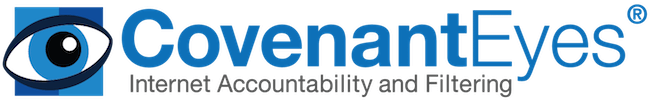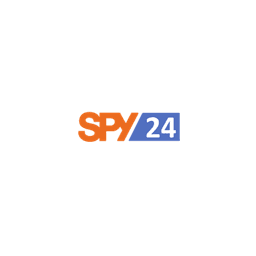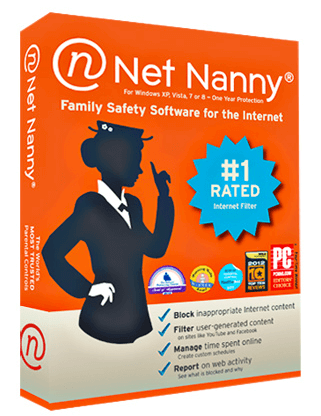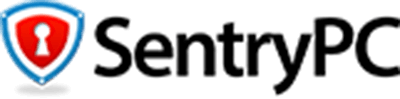Qustodio
Offers a range of parental control and internet filtering features for family, school, and business to ensure that your device usage is under control. Includes location tracking and panic button.
Top Qustodio Alternatives
REFOG Employee Monitor
The REFOG Employee Monitor is a powerful tool designed to enhance workplace productivity by tracking employee computer activities.
CovenantEyes
Provides a proven internet filtering and parental control system, with the main focus to eradicate porn from your online activities.
Hoverwatch
This employee monitoring software enables users to track SMS, call history, and location data from Android, Windows, and Mac OS X devices.
LamaPoll
This versatile online survey tool simplifies the creation and distribution of GDPR-compliant questionnaires.
Verint Desktop and Process Analytics
Verint Desktop and Process Analytics empowers managers to enhance employee productivity, quality, and compliance by capturing real-time desktop activity.
FlexiSPY
FlexiSPY offers advanced monitoring solutions, perfect for parents and businesses alike.
FlexiServer
It monitors computer usage, logs keystrokes, and records breaks, enhancing productivity insights...
MoniVisor
It operates discreetly in the background, providing real-time insights into browsing habits, app usage, and...
SPY24
Users can remotely control smartphones, monitor keystrokes across popular messaging apps, and receive alerts for...
keyingress
With features like custom dashboards and online panel creation, users can gather insights seamlessly...
Controlio
With live or on-demand screen viewing, keystroke tracking, and video recording of user interactions, it...
SentryPC
It empowers managers to block distracting websites and applications, enforce work schedules, and monitor real-time...
Cocospy
With its user-friendly setup, employers can ensure productivity and security while safeguarding sensitive information, all...
iMonitor 365
It enables real-time tracking of computer and internet activities, including keystrokes, screenshots, and web usage...
Qustodio Review and Overview
Worried about the stuff children explore on the Internet? Do you want to keep a check on the time they spend on mobile phones? Well, yes! There is a product that can do that for you.
Qustodio is one of the top parental settings and monitoring software that is used to keep the kids away from technological harms. Qustodio works by setting up parental control over mobile apps and other device features. After that, a parent can monitor their usage and restrict the inappropriate content accordingly.
Device management and internet safety as their primary goal, Qustodio offers various services across fields like education, families, and businesses. This qualifies it as a content control product, which can be useful in protecting children and adults against technological misusage.
Qustodio Application Features
The product comes in a variety of forms. It offers both a free and premium version of the product merely at $49.95/year. The products are divided as per family, schools, and businesses. Qustodio operates silently in the background collecting the user footprints as well as blocking inappropriate content. It also engages in report creation simultaneously. An algorithm then summarizes these reports, and unusual content is reported to the parents/officers.
We can add as many devices with Qustodio and monitor their content and usage from a single dashboard. This gives us the ease of monitoring without the hassle of making them restricted on a single device. Qustodio Family has one of the most advanced block features to safeguard nearly all underage personals.
It comes with a limiter to control apps and games, screen time, social networks, YouTube, etc. It even blocks adult sites, tracks calls & SMS, a panic button for emergency, and a family locator feature. Similar to this, Qustodio for businesses and schools comes with dedicated features for workplace and schools, like web filters, dynamic filtering, hardware control, real-time information, and so.
Conclusion
Overall, it is a silent yet keen monitoring tool that keeps track of every single activity of your kids or employees. They offer us a one-month trial period to check it’s working. Since it is over the most popular platforms, the monitoring becomes much more relaxed with detailed reporting.