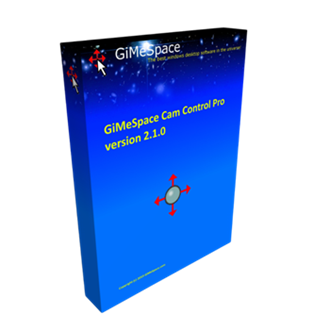
GiMeSpace KVMShare Review
GiMeSpace KVMShare allows you to connect two or three computers and use them as if...
Detailed Reviews
Managing multiple computers often means juggling keyboards, mice, and endless file transfers. GiMeSpace KVMShare Pro reimagines this challenge by offering an elegant solution: seamless control of up to three systems with one set of peripherals, smooth window sharing, and efficient file and clipboard transfers. It's designed for users who demand speed and fluidity without the complexity of heavy remote desktop solutions.
Setup and Connectivity
GiMeSpace KVMShare Pro is refreshingly straightforward to configure. Users assign one machine as the server & capable of handling two connections & and others as clients. Once connected over a local network, the mouse, keyboard, and clipboard flow between computers naturally. Auto-connect options ensure the workflow resumes instantly on reboot, saving valuable setup time.
Usability and Experience
Where KVMShare Pro truly shines is in its intuitive user experience. Moving the cursor across systems is as effortless as sliding between dual monitors, with keyboard input following automatically. Windows can even be shared across computers with hotkeys, scaling correctly to the destination display. Clipboard and file transfers happen on the fly & simply copy content on one machine, switch screens, and paste it on another.
Performance and Efficiency
Unlike traditional remote desktop tools, GiMeSpace KVMShare Pro doesn't rely on bandwidth-heavy screen streaming. Instead, it projects windows efficiently, maintaining high responsiveness with minimal CPU and network load. Transfer speeds are significantly faster than comparable software, making it ideal for creative professionals working with large files or IT administrators moving data between systems.
Collaboration and Productivity
For professionals, KVMShare Pro is more than just a control tool & it's a productivity enhancer. Developers can test software across multiple machines without switching hardware. Designers and engineers can drag project windows to another system for resource balancing. Teams can even share a window between systems for real-time collaboration.
Security Considerations
Though KVMShare Pro doesn't include encryption (to preserve speed), its local-only connection model reduces security concerns. Connection attempts display IP and device names, ensuring visibility before access is granted. For maximum protection, direct Ethernet or isolated network setups can be used, ensuring no data leaves the local environment.
Limitations
Some Windows features running with elevated privileges & such as Task Manager or UAC prompts & restrict keyboard/mouse emulation unless the software is run as Administrator. Also, while window sharing is smooth, certain UI elements like pop-up menus may not behave identically across systems, a minor limitation in an otherwise fluid experience.
Verdict
GiMeSpace KVMShare Pro is a lightweight yet powerful solution for professionals and power users needing true multi-computer integration. By blending fast connectivity, natural window movement, and high-speed file sharing, it eliminates the friction of managing multiple devices. For a one-time cost far below subscription-based alternatives, it offers excellent value.