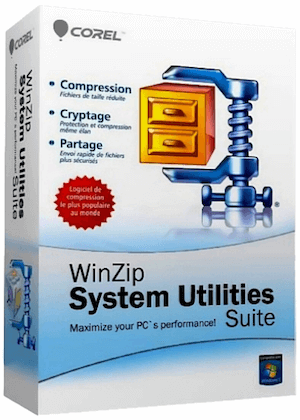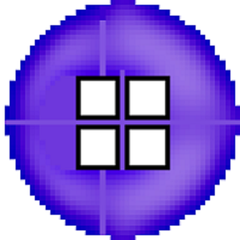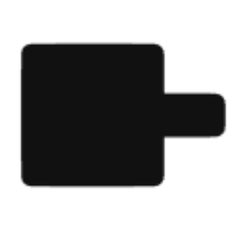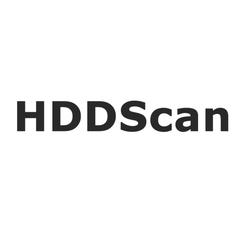4DDiG Partition Manager
4DDiG Partition Manager is a powerful tool for home users, streamlining disk management tasks. It allows effortless migration of Windows OS to SSDs without reinstalling, cloning disks, and flexible partition resizing. Users can easily create, delete, or format partitions while safeguarding their data, enhancing overall system performance and efficiency.
Top 4DDiG Partition Manager Alternatives
WinZip System Utilities
An easy to use software which provides very consistent results...
4DDiG Windows Boot Genius
4DDiG Windows Boot Genius is a powerful system utility designed to resolve over 30,000 boot-related issues across various Windows operating systems.
Soft Cleaner
Soft Cleaner is a powerful system utility designed to optimize computer performance effortlessly.
HD Tune Pro
HD Tune Pro is a versatile hard disk and SSD utility designed to optimize drive performance.
Keyran
Keyran is an advanced macro automation tool compatible with any mouse and keyboard.
Hard Disk Sentinel
Hard Disk Sentinel provides users with thorough insights into the health and performance of internal and external storage devices, including hard disks, SSDs, and NAS drives.
Pinokio
With just one click in a browser, users can effortlessly launch their applications without the...
MobiKin Assistant for Android
Fully compatible with Android 15 and Windows 11/10/8/7, this intuitive tool allows effortless media management...
CrystalDiskInfo
It requires .NET Framework 4.8 or later for advanced features, including email notifications...
smartmontools
It supports a variety of device types, including ATA/SATA, SCSI/SAS, and NVMe, providing early warnings...
WinZip System Utilities Suite
It effectively eliminates junk files, duplicates, and unnecessary programs while optimizing startup speeds and updating...
Boss Key
It conceals applications from the taskbar and system tray while preserving data in the background...
Discordmate
Equipped with datetime pickers and attachment thumbnails, it simplifies the search process, enabling quick exports...
HDDScan
It efficiently tests for errors such as bad blocks and sectors, displays S.M.A.R.T...
TaskLayout
It allows for the saving and restoring of application layouts with a simple hotkey, facilitating...
Top 4DDiG Partition Manager Features
- One-click OS migration
- Clone entire disk
- Resize partitions without data loss
- Split partitions easily
- Create new partitions quickly
- Delete unnecessary partitions
- Format inaccessible partitions
- Merge adjacent partitions
- Move installed apps seamlessly
- Restore formatted partitions
- Repair raw partitions
- Convert MBR to GPT
- Convert NTFS to FAT32
- Backup entire disk safely
- Repair corrupted EFI/MBR
- Create bootable media
- Enhance system performance
- User-friendly interface
- Efficient data transfer
- Multi-language support