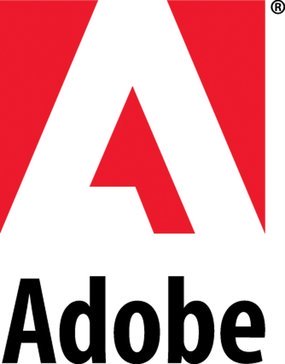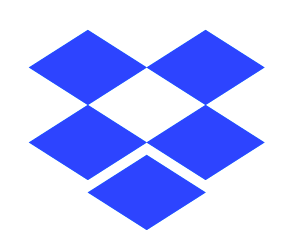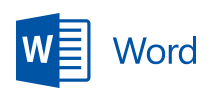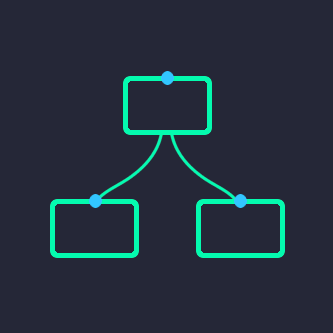Adobe Dreamweaver
Adobe Dreamweaver enables users to craft responsive websites that seamlessly adapt to any device. With its smart coding engine, real-time previews, and visual aids, developers can efficiently build and manage dynamic sites. Starter templates simplify the creation of HTML emails, blogs, and e-commerce pages, enhancing productivity and design precision.
Top Adobe Dreamweaver Alternatives
Adobe InDesign
Adobe InDesign is the premier software for creating stunning layouts and designs for both print and digital media.
Adobe Acrobat DC
Adobe Acrobat DC is an authoring and publishing software that possesses a wide range of tools and features which make working with PDF easier and comfortable for everyone.
Microsoft Office
Microsoft 365 for Home offers an array of versatile applications designed to enhance productivity.
Adobe Premiere Pro
Adobe Premiere Pro stands as the premier choice for video editing across various platforms, enabling creators to transform raw footage into refined narratives.
Dropbox Paper
Dropbox Paper serves as a versatile co-editing tool, facilitating seamless collaboration among teams.
Adobe After Effects
Adobe After Effects empowers creators to craft stunning cinematic titles, dynamic animations, and captivating visual effects.
Adobe Illustrator
Ideal for professionals and small businesses alike, it offers extensive integration with animation tools, thousands...
Adobe Photoshop
With robust tools for photo editing, digital painting, and graphic design available on both desktop...
Microsoft Word
With features like collaboration tools, templates, and advanced editing options, it streamlines the writing process...
VideoKen AI Player
It enhances engagement through interactive content, allowing learners to navigate easily, retain knowledge, and access...
Adobe Photoshop Lightroom Classic
Users can amplify colors, eliminate distractions, and correct angles effortlessly...
VisualSitemaps
Users can conduct thorough site audits for UI, UX, and SEO by simply entering a...
Adobe Bridge
It allows for metadata management, keyword tagging, and rating of assets...
IC3D Suite
It seamlessly integrates various model types, from cartons to bottles, allowing rapid visualization and troubleshooting...
Adobe Dreamweaver Review and Overview
Web developers and designers require applications that can create dynamic and responsive websites effortlessly in a short time. The software should be able to provide features including drag and drop website builder and support for integrating JavaScript and PHP-based dynamic code into the webpage. The User Interface should be minimal, but it should support the use of popular frameworks natively. Here's where Adobe Dreamweaver shines. It enables a drag and drop type of builder and supports a live view of every change that is made to the webpage source code.
Flexible coding styles
Adobe suite of apps is well designed and simple, but they help the users to get the job done fast. Dreamweaver also follows this minimal design, maximum productivity philosophy. It enables users to create dynamic websites with a simplified coding interface. Access coding hints while developing websites and enable intelligent code to autocomplete features to aid the process of creating great websites.
It helps to use visual aids to speed up the process of development – like displaying image previews of the content included in the design. The software supports major languages and frameworks, including HTML5, CSS, and JavaScript. The interface helps beginners to learn web designing and development easily and quickly.
Create websites easily
It allows the seamless creation of great looking responsive websites within a short period. Dreamweaver includes ready to use starter templates built for beginners looking for a headstart. Create responsive webpages, HTML emails, and Portfolio pages easily. Users can create blogging websites to showcase their creativity and get more recognition.
Dreamweaver also benefits from being an Adobe application – users can import assets directly from other Adobe apps, including Photoshop PSDs, Illustrator files, and stock photos from Adobe Stock to add value to the website design. The drag and drop builder system enables them to make webpages even if the coding knowledge is not up to the mark. Every tag and code is analyzed, and restructured and autocomplete enabled to assist in the design and development process.
Responsive Design support
Dreamweaver's biggest strength is that it allows users to create dynamic websites that customize itself according to the device it is viewed on. Such sites are called responsive design websites. The content and layout changes for each device – the website has code to detect the user agent of the device on which it is viewed and adapts itself to fit into the viewport. Such changes make responsive design a necessity than a feature.
The software features a live view system that helps users to see changes made to the code in real-time. Developers can make use of the drag and drop site builder while watching the live preview of how it looks under different conditions. It can show the mobile view and tablet view of the website. Previewing it in real-time makes it easy to fix design issues before the site is published on the internet.
Git Support
It now supports Git – making the software easy for collaboration. Multiple people can work on the website simultaneously and make changes to the code. It is possible to upload source codes via Git. Also, Dreamweaver acts as an FTP client and helps users to push website files to the respective web servers.