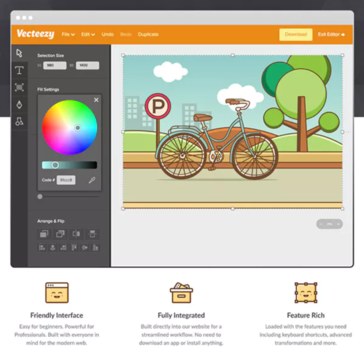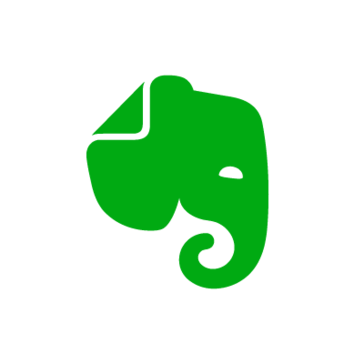Adobe PDF Pack
Adobe PDF Pack is a bunch of document cloud services of Adobe. It helps in converting the images and documents into PDF files. It also gives the facility of combining many PDF documents into a single PDF file. You can also export the PDF files to Word for editing purposes, PowerPoint, and Excel documents.
Top Adobe PDF Pack Alternatives
AWS Elemental MediaConnect
AWS Elemental MediaConnect enhances live video delivery by implementing a robust quality-of-service layer over standard IP transport.
PhotoShelter
This authoring and publishing software streamlines the organization, management, and collaboration of visual content.
FoxIt PDF SDK
The FoxIt PDF SDK is a high-performance library designed to seamlessly convert PDF files to MS Office formats like .docx, .xlsx, and .pptx for both Windows and Web platforms.
Adobe Dimension
Adobe Dimension revolutionizes 3D design by allowing users to effortlessly transform their creative ideas into lifelike visualizations.
ArcGIS 3D Analyst
ArcGIS 3D Analyst, an extension of ArcGIS Pro for Professional Plus users, empowers users to tackle intricate spatial challenges through advanced 3D data creation, editing, and analysis.
Macaw
Offering the flexibility of a top image editor, this web design tool generates semantic HTML and concise CSS effortlessly.
Teracy
Each element is converted to Symbols for effortless reuse and customization, streamlining the workflow...
Frame.io
Frame.io came into 2014 from a group of filmmakers/executives and VFX artists...
3D Coat
It streamlines the asset creation process by integrating multiple functionalities, making it ideal for artists...
Oracle BI Publisher
The extraction of data from local storage or cloud is possible using the software...
Amaya
It supports structured document representation, allowing real-time display of both document structure and formatted views...
Adobe FrameMaker
Its unmatched image processing capabilities, including high-quality imports and transparency support, enable rich, immersive experiences...
Vecteezy Editor
Catering to both beginners and professionals, it features intuitive controls, keyboard shortcuts, and advanced transformations...
Skitch
By allowing the annotation of images, screenshots, and documents, it transforms ordinary notes into engaging...
Adobe PDF Pack Review and Overview
The portable Document Format (PDF) file is very popular in the digital environment. It preserves the layout of the page. Most of the manuals, application forms, eBooks, etc. are available in PDF form only. Adobe PDF Pack deals in this format and gives the facility of creating such files.
How does Adobe PDF Pack help?
This tool helps in creating the PDFs of your files that look right on the screen of the people who will be reading it. If you use this tool for converting your PDFs to Word format, then it takes care of the conversion of all the format and fonts. This saves your time and enables you to directly start editing the document. It also helps in converting the PDF files into image formats, namely JPG, PNG, and TIFF. You can perform these actions from your web browser as well as your mobile device.
Advanced features of Adobe PDF Pack
This tool helps in organizing different file formats like documents, images, spreadsheets, etc. into one single PDF file. It allows you to either drag-and-drop text from your personal autofill collection or you can type the information in the PDF form through your computer or tablet device. You can also track as well as share the comments given by the reviewer. You can delete, replace, insert, and even rotate the pages in your PDF. You can send reminders and also update the deadlines.
Security and sharing
The Adobe PDF Pack tool enables you to share your files with others. You can share the link with others. It also allows you to review the feedback for your file through the desktop or a mobile device. You can send one e-mail with one link for reviews from multiple viewers. You can get real-time updates about the reviews as soon as the file is opened, and the comment is added by a viewer. You can restrict the editing access of a viewer so as to avoid copying of data. You can encrypt the file with a password. You can create security policies so that everyone uses the same way for password protecting a file. You can also remove the password security if you don’t want it anymore.