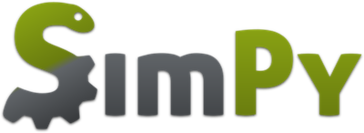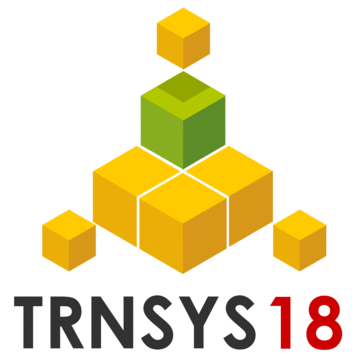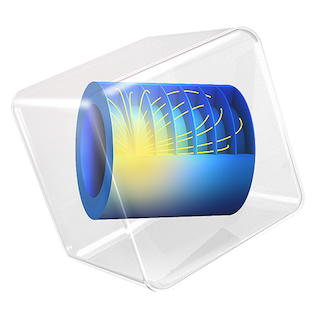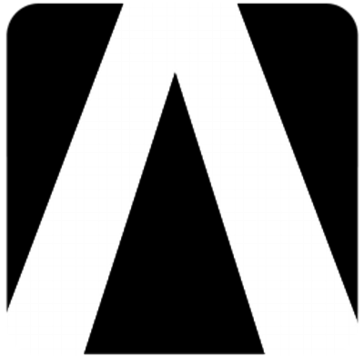
Ansys HFSS
Ansys HFSS is a versatile 3D electromagnetic simulation tool designed for high-frequency electronic product development. It enables engineers to accurately model and analyze antennas, RF components, interconnects, and PCBs. With its powerful solvers, HFSS addresses complex RF, microwave, and EMI challenges, vital for advancing communication systems, IoT devices, and automotive technologies.
Top Ansys HFSS Alternatives
HydroCAD
HydroCAD is a robust Computer Aided Design tool tailored for civil engineers, streamlining stormwater runoff modeling.
SIMUL8
Transformative simulation software empowers organizations to make informed decisions swiftly, revealing hidden opportunities and accurate forecasts.
SIMULIA
SIMULIA is a highly efficient computer-aided simulation software which is very effective in analysing the physical behaviour of various CAD models.
Ansys LS-DYNA
Ansys LS-DYNA excels as the premier explicit simulation software, enabling engineers to accurately model dynamic events such as impact, penetration, and material failure.
ETAP
ETAP is an advanced Computer-Aided Engineering (CAE) software designed for electrical power system analysis and operational efficiency.
SimPy
SimPy is a process-based discrete-event simulation framework for Python, enabling users to model active components like customers and vehicles through Python generator functions.
NI Multisim
Its interactive schematic environment empowers users to visualize circuit behavior instantly, facilitating efficient iterations and...
Altair Hypermesh
Its AI-augmented tools enhance 3D modeling and visualization, enabling efficient management of complex models...
Inventor Nastran
It supports various simulation types, including nonlinear stress, dynamics, and heat transfer, enabling users to...
TRNSYS
It provides users with tools to model complex thermal and electrical processes, enabling accurate predictions...
SolidWorks Flow Simulation
This intuitive CFD tool, integrated within SOLIDWORKS 3D CAD, allows teams to analyze liquid and...
Altair Optistruct
Its unique optimization technology fosters lightweight, efficient designs, while supporting traditional manufacturing and additive processes...
COMSOL Multiphysics (formerly FEMLAB)
With user-friendly tools like the Model Builder and Application Builder, users can efficiently develop, manage...
Altair Model-Based Development Suite
With tools like Altair Compose, Twin Activate, and Embed, it facilitates multi-disciplinary simulations, automates code...
Ansys HFSS Review and Overview
ANSYS HFSS has an extended set of design elements that enables workarounds of the existing radio system framework and interior model. This virtualization software provides easy-to-use elements within its package to revisit the component design and plan changes. The functional execution of the new design is brought about with dynamic monitoring of the test output in a predefined format. The tool helps validate technical parameters rapidly and instantly before the planned development phase. Three-dimensional structuring of a system to be manufactured can be viewed with the ideal topology for peak efficiency.
Provides need-specific elements and interfaces
The tool is a storehouse of core system design elements from a virtual perspective. Most important units like frequency shifters, multipliers, directional couplers, accessories, attenuators, path loss providers, connectivity enablers, equipment, signal analyzer are selective. Components similar to a power source, small-sized electronic devices, third-party vendor oriented add-ons are viewable in the emulation environment. Engineering rules or protocol specifics are shown upright that alarms a designer does topological mismapping of such utilities. Technical error is dynamically eliminated with pop up in a debug window. A pre-configured data set or preset design with functional values enables quick test results.
Helps to finalize the ideal physical model
An alternative way to test and iterative attempts to verify the functionality with related operational indicators are the salient features of this product. Significant parameters like error rate and threshold levels that may fail the product post-launch are checked and optimized using this tool. How sensitive a product will be for varying stress and peak traffic conditions like payload can be analyzed. Integrating a hardware unit and deciding the best model for roll-out is based on automated metric analytics. The software provides the best of the use case scenarios that a real-time product is likely to be used for.
Scalable software to investigate various aspects
This tool is flexible and can be used to realize bandwidth specific characteristics for different industrial purposes. The tool helps a designer to perform sensitivity, power measurements and radiation intensity tests specific to hand-held devices. It helps determine the sensitivity value of core hardware units, plug-ins for high-speed systems, and propagation index of elements against specified rates. Sensor values, temperature variation, over-the-air packet loss, and wave propagation behavior of every unit can be visualized using this software. This software helps manufacturers launch highly robust and productive units with minimal failure in the least time.