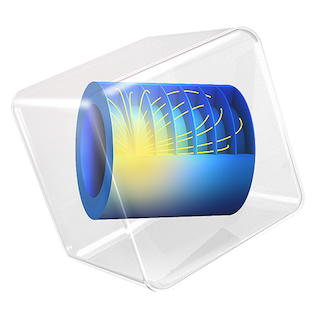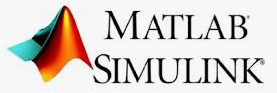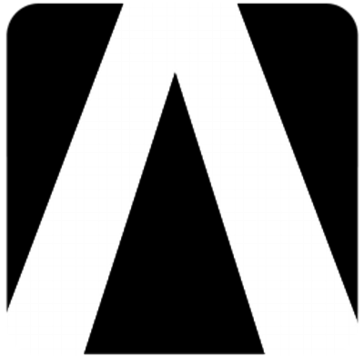SolidWorks Flow Simulation
SOLIDWORKS Flow Simulation empowers users to simulate complex fluid dynamics, heat transfer, and fluid forces crucial for design success. This intuitive CFD tool, integrated within SOLIDWORKS 3D CAD, allows teams to analyze liquid and gas flows, evaluate product performance, and explore multiple scenarios for rapid design optimization, enhancing efficiency and innovation.
Top SolidWorks Flow Simulation Alternatives
COMSOL Multiphysics (formerly FEMLAB)
COMSOL Multiphysics® is an advanced simulation software that empowers engineers and researchers across various fields to create intricate multiphysics models.
Inventor Nastran
Autodesk Inventor Nastran provides engineers and analysts with advanced finite element analysis (FEA) tools integrated within the Product Design & Manufacturing Collection.
NI Multisim
NI Multisim™ is a leading SPICE simulation and circuit design software tailored for education and research in analog, digital, and power electronics.
NetLogo
NetLogo is a versatile multi-agent programming environment widely utilized by students, educators, and researchers globally.
ETAP
ETAP is an advanced Computer-Aided Engineering (CAE) software designed for electrical power system analysis and operational efficiency.
Simulink
By modeling both the system and physical environment, teams can explore innovative designs without coding...
SIMULIA
It has been developed by Dassault Systemes and comes in handy in many industries like...
Fusion 360
With advanced tools for modeling, simulation, and data management, teams can enhance collaboration, reduce errors...
HydroCAD
With support for TR-20, TR-55, and SBUH methods, it offers intuitive graphical representations, quick calculations...
VPS-MICRO
It considers material variability and damage mechanisms, providing users with a 3D, time-sensitive simulation that...
Ansys HFSS
It enables engineers to accurately model and analyze antennas, RF components, interconnects, and PCBs...
VoluMill
Its patented technology ensures controlled material removal rates, preventing tool over-engagement while accommodating complex geometries...
SIMUL8
With an intuitive drag-and-drop interface, users can experiment risk-free and optimize workflows...
Luminary Cloud
With high-fidelity simulations completed in minutes, teams can explore design variations, optimize performance trade-offs, and...
SolidWorks Flow Simulation Review and Overview
With time a lot of things have changed. Some proved to boons for the human civilisation, whereas, others have emerged as banes. Out of the many gifts, technology has gifted us with, virtual simulation of product designs is one of the greatest. Simulation has led to a significant decrease in production costs. Over time, SolidWorks has emerged as one of the biggest names when it comes to the development of simulation solutions. None of the available simulation solutions come at par with it. Industries from different categories are using the expertise of SolidWorks to develop the products of their dreams.
What makes SolidWorks Flow Simulation different?
The products designed with the help of SolidWorks Flow Simulation allows one to virtually visualise the flow of fluids over the surface of machine parts to optimise existing designs. It comes with the immense expertise of SolidWorks. It is not much different from an ordinary Computer Aided Designing software, the only difference being the multitude of features it comes in-built with. The roots of several customer complaints regarding product defects lie in its design. SolidWorks Flow Simulation can minimise flaws in the designing of parts, which in the long turn, will result in the gaining of new customers.
Stay ahead of the curve
Several physical forces and their interaction play a vital role in the designing of a product. Without proper supervise, much of these interactions might go unnoticed. SolidWorks Flow Simulation can measure the effects of all physical forces, no matter how weak it is. The software is quite intuitive to use and does not require the status of a professional for efficient usage. Optimised models can be further reused in some different projects. With several other fluid simulation capacities to offer, it outperforms other similar software packages.
A perfect solution for different use-purposes
Companies can now take charge of situations instead of times when situations take charge of companies. SolidWorks Flow Simulation is a perfect choice when it comes down to improve product performance and design. The HVAC module comes in handy when it comes to the engineering of designs based on radiation. The Electronics Cooling Module can be of great help when excessive heating of electronics parts is involved. In this way, companies can create a perfect version of the dream product of customers.
Top SolidWorks Flow Simulation Features
- Intuitive user interface
- Integrated CAD environment
- Fast simulation setup
- Real-time analysis feedback
- Comprehensive heat transfer modeling
- Multiphase flow simulations
- Automatic mesh generation
- Parametric studies capability
- Customizable boundary conditions
- Extensive library of fluids
- Design optimization tools
- 3D visualization of results
- User-friendly reporting tools
- Integration with SOLIDWORKS PDM
- Support for transient simulations
- Easy collaboration features
- Predictive performance metrics
- Pressure drop analysis
- Custom material properties
- Support for complex geometries