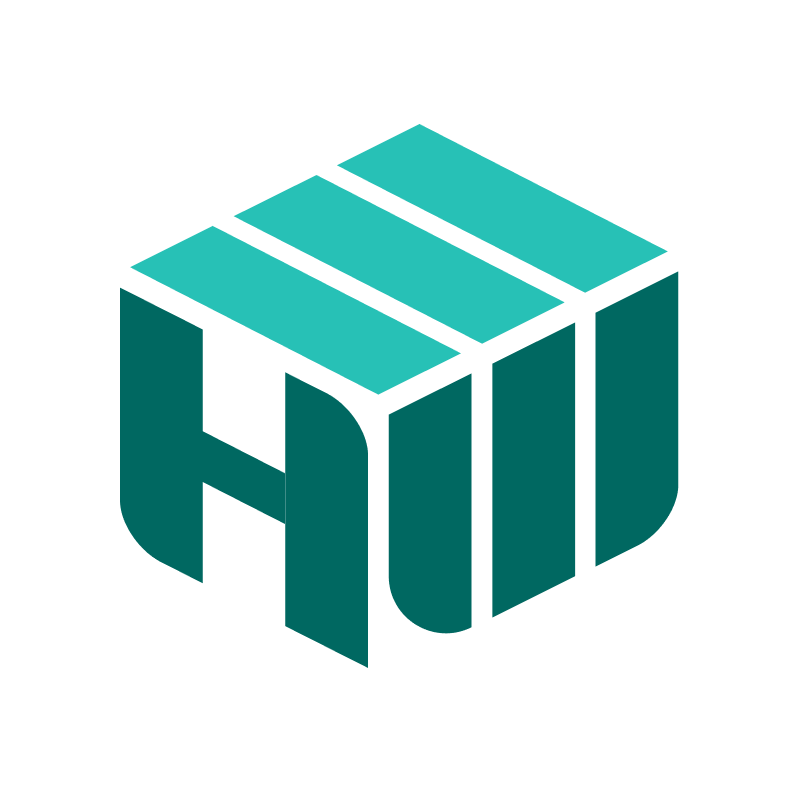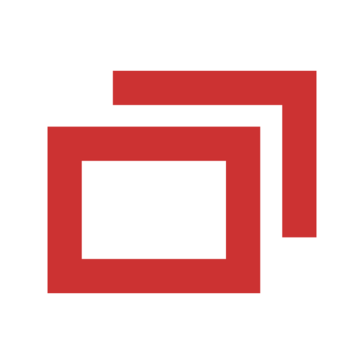AnyDesk
AnyDesk offers seamless remote desktop connectivity, allowing users to access and control devices across various platforms, including Windows, macOS, and mobile systems. Its secure, customizable interface enhances brand consistency. With quick setup and file transfer capabilities, teams can troubleshoot efficiently and collaborate effortlessly, transforming remote support and access experiences.
Top AnyDesk Alternatives
IntegradoDesk
This remote support software enhances user experience through customizable tools integrated directly on product pages.
HelpWire
For Mac users seeking a reliable remote support solution, this free software excels in delivering swift and secure connections across Mac, Windows, and Linux platforms.
RISE Remote Support
RISE Remote Support is a robust remote support software designed to enhance communication between customers, service partners, and helpdesk experts, minimizing downtime globally.
pcvisit
Offering secure software for optimal remote access and IT support, this solution prioritizes user-friendly design without unnecessary features.
Coview
Remote Support Software enables support teams to connect directly to customers' browsers, facilitating seamless web screen sharing and real-time remote debugging.
HelpWire
HelpWire offers seamless remote desktop support for Windows, Mac, and Linux, enabling users to connect effortlessly from any location.
EnviMonitor
Accessible from any web-capable device, it features an intuitive interface with clear graphical tiles representing...
HOB X11Gate
With over three decades of expertise, it prioritizes IT security and usability, enabling users to...
Rise Service Suite
It integrates seamlessly into existing processes while ensuring encrypted communication on German servers...
ISL Light Remote Desktop
Users can connect seamlessly without the need for VPNs or firewall adjustments...
Zoho Assist
With features like unattended access, real-time troubleshooting, and customizable branding options, organizations can enhance customer...
ConnectWise Control
With 24/7 access to any endpoint, technicians can manage and troubleshoot issues discreetly...
RescueAssist
It helps the professionals in the IT industry to solve the problems of the users...
TeamViewer
With AI-driven analytics, organizations can quickly diagnose issues and streamline operations, ensuring optimal productivity...
Dameware Remote Support
Users can remotely reboot systems, manage services, and modify user accounts, enabling swift support for...
AnyDesk Review and Overview
AnyDesk is application software that allows you to have remote access to any computer from the host computer. You can control and monitor any other computer screen from your computer. File sharing, encryption, International Keyboard are a few features that together make up the software.
Principal features
The principal features of the software include remote access, cross compatibility, Automated roll out, real-time collaboration, Encryption technology, remote printing. The software is compatible with all operating systems, including Windows, iOS, and Android. You can collectively roll out AnyDesk from all the host and client devices. Real-time collaboration helps you in connecting to other devices in the middle of any ongoing AnyDesk communication. You can also print through any remote device from your computer.
Other features
Apart from the features mentioned above, there are a few more features in the software. These features are High frame rates, quick start, low latency, verified connection, access restrictions, international keyboard, multi-platform support, scalable licensing. All these features are available in all versions of the software.
AnyDesk at your system
If you wish to use the software for personal use, you can download it for free from the software’s official website. For using it for business, you need to buy it by paying some amount. The software quells different features depending upon the purpose you download it. The latest version of the software is 5.3.3.
Summing up
If you are a manager or an administrator, AnyDesk is a useful tool for you. It would allow you to keep an eye at all your employees simultaneously. The high frame rate allows you to view many frames rather than keep you waiting for the part you want to watch. Being an administrator or a team leader, you might want to have AnyDesk at your computer.
Top AnyDesk Features
- Seamless click-and-connect experience
- Integrated Salesforce support
- Customizable user interface
- Cross-platform compatibility
- Unattended access capability
- Instant file transfer feature
- Mobile device support
- Fast and lightweight software
- Secure remote connections
- Multiple device login
- Scalable licensing options
- Comprehensive troubleshooting tools
- Cloud and on-premises options
- Brand-consistent custom version
- Remote access from anywhere
- Easy installation process
- Multi-user collaboration features
- Efficient case resolution
- Reduced administrative privileges
- Support for Raspberry Pi