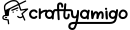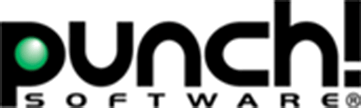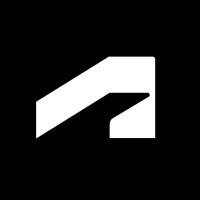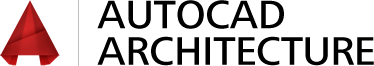
AutoCAD Architecture
Architects can enhance their design efficiency with AutoCAD Architecture, featuring over 8,800 intelligent architectural components for seamless integration into projects. This software automates the creation of floor plans, elevations, and sections, allowing users to place walls, doors, and windows with real-world precision while managing drawing versions to maintain integrity and streamline renovations.
Top AutoCAD Architecture Alternatives
ARRIS
The ARRIS software offers an extensive suite of architectural design tools, featuring 3D modeling and drafting capabilities.
ArcSite
ArcSite empowers users to transform initial sketches into valuable data insights seamlessly.
CADdirect
Offering an advanced CAD system and converter, this product features an AI tutorial and 24/7 OpenAI support in eight languages.
CraftyAmigo
CraftyAmigo Woodworking Design Software is a user-friendly software that allows anyone to create woodworking designs with ease.
AutoRoads
AutoRoads enhances project efficiency by seamlessly integrating people, processes, and platforms.
Idea Architecture
IDEA Architecture is a versatile 64-bit BIM software designed for both 3D and 2D architectural design, offering seamless DWG and IFC compatibility.
Punch! Architectural
The software has been designed to handle any type of construction, remodeling and refreshing design...
TurboFloorPlan
The software comes equipped with several features and professional tools to let even inexperienced users...
FloorPlan
With its drag-and-drop interface, users can effortlessly craft their dream spaces without prior experience...
Formit
It integrates seamlessly with BIM workflows, particularly through native Revit support, and provides site context...
Home Designer Architectural
The software gives you access to many creative tools used by architectural professionals on regular...
Caddie
With specialized tools for architecture, surveying, and mechanical engineering, it streamlines the design process...
ACTCAD Professional
It provides seamless CNC code generation for various machining processes and supports multiple file formats...
ELITECAD Architecture
Offering unparalleled efficiency in BIM processes and industrial applications, it empowers users to tackle complex...
ZWCAD
Users can experience its intuitive interface and robust functionality through a free trial, ensuring a...
AutoCAD Architecture Review and Overview
AutoCAD architecture is a cloud-based, designing solution platform, primarily built for businesses of various sizes that assists in creating drawings and sketches. It provides users with specific tools and equipment to sketch their industrial designs and architecture renovations. Users can expand their network and interact with people globally to collaborate through the application and work for them accordingly with building up their designs and architecture. The architectural designing mostly involves renovations around the house, graphics and documented views, and PDF imports.
However, the architectural documentation is available for various operating systems like windows, mac, which can be accessed through android phones and iOS. Also, the software involves its main precision on any type of project like urban, engineering and mechanical, which are often famous for their versatility and artisans. One can make use of these designs in various work fields for developing their products among colleagues and professionals.
Designing tools and graphics
This feature involves drawing tools and sketches that ease down the use of accessing specific drawing tools like lines, circles, polygons, rectangles and other shapes. Editing tools will fulfill the need of modifying the designs with the help of tools like an eraser, trimming, increasing, and undo. There are text editing tools as well that are useful in basic text formation and alteration tools like word art, font style, wrapping, spell checker and multi-line texting. Additionally, one can also make use of solid modeling tools and rendering tools that are effective in changing 3D designs with the help of symmetrical editing, parametric editing processes, etc, lighting tools, texture location, item formation, etc. Custom commands allow the users to create and modifications in command properties while utilizing grading tools and knowledge base.
Collaboration and visualization
This feature involves multi-user activities that can be conducted to save and share the projects and designs among various individual groups. Files can be imported and exported in 2D as well as 3D formats so the team members can upgrade the designs and associate them as required. Annotating and document storages allow the users to make the addition of keywords, keynotes, and changeable dimensions to the documents while designing and store them evenly within the software provided. Visualization allows the customers to design and view the projects without any managing hardware tools or graphics. It provides the ability to structure the dimensions or add the animations as per the sequences and materials as done while constructing a building.
Top AutoCAD Architecture Features
- Integrated BIM tools support
- Library of 8
- 800+ components
- Automatic object generation
- Real-world behavior elements
- Customizable layer standards
- Drawing version management
- Enhanced display system
- Seamless detail component navigation
- Architectural renovation support
- Space and zone organization
- Task automation features
- Quick wall and window placement
- Controlled drawing sharing
- Improved connected experience
- Efficient PDF output to Autodesk Docs
- Multi-monitor support
- Enhanced 3D graphics performance
- Comments history tracking
- Reduced design time by 61%
- Hierarchical component database navigation