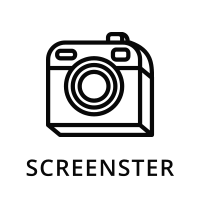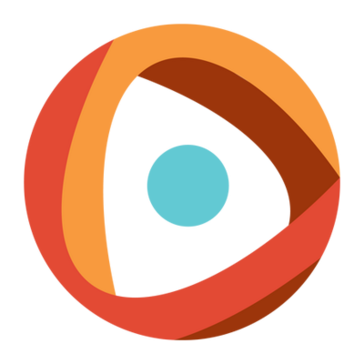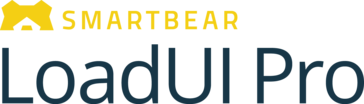Azure DevTest Labs
Azure DevTest Labs enables users to swiftly create and manage development and test environments using reusable templates and artifacts. With automated shutdowns and built-in quotas, it effectively minimizes costs while supporting both Windows and Linux systems. Integration with CI tools allows for seamless environment provisioning, enhancing team collaboration and efficiency.
Top Azure DevTest Labs Alternatives
BlazeMeter
BlazeMeter is a software testing tool that detects performance challenges and fixes them quickly and effectively.
Cucumber
Cucumber is an innovative tool designed for automating acceptance tests using plain language specifications, making them accessible to all team members.
Salesforce Environments
Salesforce Environments empower developers and admins to innovate within secure, isolated spaces that mirror production settings.
Screenster
Screenster enables users to effortlessly record their interactions with web pages, capturing actions without the need for coding or manual input.
Centercode
As the premier platform for managing in-the-wild user tests, Centercode empowers teams to optimize their testing processes effortlessly.
FitNesse
FitNesse serves as a user-friendly wiki web server that facilitates collaboration between teams, including business stakeholders.
devZing
With fast, reliable servers and seamless data imports for Bugzilla and Subversion, teams can efficiently...
TryMyUI
By analyzing navigational paths, mouse movements, and candid feedback, teams gain actionable insights to enhance...
Tricentis qTest
It integrates seamlessly with Jira for enhanced collaboration, supports various development methodologies, and enables automated...
Apache Bigtop
It supports various operating systems and includes tools for rigorous testing throughout the deployment and...
Rainforest QA
Developers and product managers can create tests in under five minutes, using a no-code approach...
LoadUI Pro
This platform ensures that APIs can efficiently manage traffic demands, providing actionable insights without extensive...
Zephyr
It empowers QA teams to enhance collaboration, streamline workflows, and ensure high-quality software delivery...
Ixia
With capabilities including traffic simulation, breach and attack simulation, and proactive performance monitoring, it helps...
Apache JMeter
Users are encouraged to download it via mirrors and to ensure file integrity by verifying...
Azure DevTest Labs Review and Overview
When you have to deliver the project on time and the clock is ticking, you face all kinds of challenges with DevTest environments, the delays in creating the environments, time-consuming configurations, production fidelity issues, and high management costs. Here, Azure DevTest Labs is the solution to deliver everything the team needs to develop and test their applications. It contains all the required tools and software to create an environment in a few minutes, as opposed to hours or days.
Cost Effective
Azure DevTest Labs provide self-service cloud environments which in turn controls the cost increment. Self-service provides users with a plethora of opportunities that cannot be tolerated by the traditional IT sector. This not only improves the performance of the enterprise functions but also unlocks new services and markets for the emerging digital economy. Reducing the excess manpower and delays in the work, self-service facilitates speedy completion of tasks. On the contrary, lab strategies and portal gateways assists in minimizing the costs effortlessly.
Integration with your toolkit
Continuous integration (CI) and continuous delivery (CD) encapsulates a culture with an array of operating principles and a bunch of practices which allow application development crew to transfer code changes more continually and securely. It’s a gracile methodology that integrates with the existing toolchain and creates environments directly from the end user's continuous integration (CI) mechanism by applying the add-ins, REST Application Program Interface, or Visual Studio offices expansion provided by Azure DevTest Labs. This in turn, tailors the environment as per the consumer’s scenario and makes additional provisions.
Customized Templates
Azure DevTest Labs provides the user with quick custom templates catering to the needs and requirements of the enterprise. It creates virtual machines (VMs) from pre custom images that have all the tools and software installed. After VMs are provisioned, artifacts are installed and extensions are deployed, along with it auto-start and auto-shutdown schedules are also set on the VMs. The user can set up his virtual machine by using his dev tools and latest build in a few clicks and Azure DevTest Labs also provides the platform to share the reusable templates with the team to ease the work.
Top Azure DevTest Labs Features
- Reusable environment templates
- Automated environment provisioning
- Cost minimization policies
- Self-service cloud environments
- Integrated CI/CD tool support
- Windows and Linux support
- Instant developer onboarding access
- Predictable hourly billing
- Automated VM shutdowns
- Customizable lab quotas
- Lab cost trend monitoring
- REST API for provisioning
- Team collaboration on templates
- Virtual machine build configurations
- Security-focused infrastructure
- Enterprise-grade data encryption
- Azure resource management integration
- Flexible pay-as-you-go model
- Continuous integration plugin support
- Quick deployment from pipelines