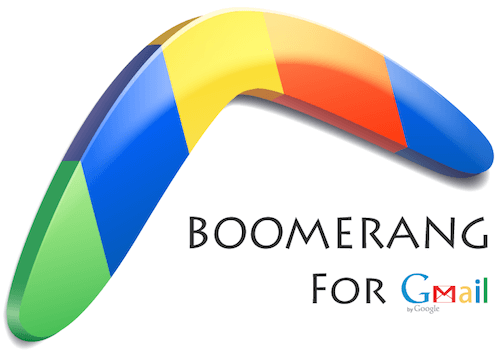
Boomerang for Gmail
Boomerang for Gmail enhances email efficiency by allowing users to manage their inboxes with precision. With features designed to streamline reading and responses, it empowers individuals to prioritize important messages, ensuring timely communication. This innovative tool transforms email management, fostering a more productive workflow for its users.
Top Boomerang for Gmail Alternatives
VanillaSoft
The industry's only queue-based Sales Engagement platform revolutionizes outreach by streamlining the sales process, allowing teams to efficiently connect with leads.
Tellwise
A powerful solution for sales teams, this platform accelerates lead conversion with real-time insights and data-driven strategies.
Nintex Drawloop DocGen® for Salesforce
Nintex Drawloop DocGen® for Salesforce streamlines document generation by automating the creation of custom documents in various formats directly within Salesforce.
PersistIQ
The new Do Not Contact Domains feature in PersistIQ enhances outbound communication by preventing accidental outreach to existing customers.
Ambition
Ambition empowers sales teams to excel through tailored coaching cadences and data-driven performance tracking.
ConnectAndSell
ConnectAndSell revolutionizes sales acceleration by instantly connecting teams to live decision-makers, bypassing gatekeepers and voicemail.
LevelEleven
It is a complete sales performance optimization suite that enables sales people to determine the...
ConnectLeader
With advanced features like AI-driven dialers and personalized messaging, it empowers teams to engage prospects...
Brainshark
Its innovative machine analysis streamlines video assessments, ensuring team members master key messages and skills...
RingDNA
With a powerful sales dialer, conversation analysis, and tailored guidance, it empowers teams to streamline...
ToutApp
It provides various promotion and sales tracking tools, such as sales templates, sales tracking, and...
Allego
By facilitating seamless collaboration and providing tailored resources, it equips the workforce with the skills...
DialogTech
This software captures data on phone calls along with the activity of the callers on...
Truly
Revenue Process Automation™ transforms this data into actionable insights, ensuring diligent follow-up on every deal...
GMass
With features like automated follow-ups, real-time tracking of opens and clicks, and seamless integration with...
Boomerang for Gmail Review and Overview
According to a recently conducted study, employees spend close to 28% of their time at work checking emails. Indeed, a lot of the employees often complain about the time wasted in checking emails and how the same time can be used to do something more productive. As high as 62% of the emails in one’s inbox are useless and do not require any attention on part of the user. Yet the user ends up opening most of the emails in the inbox as there is no way to segregate and selectively open the emails that matter.
Tool to streamline the inbox
The user, however, can use tools like Boomerang to segregate emails and do several other tasks which will not only help him improve productivity but also reduce stress due to overwork. The tool offers features that allow users to schedule emails in advance. This helps the users in managing their work better. The tool also offers features that remind the user of the status of different emails. This helps users in following up on certain emails and streamline the workflow.
Cut the clutter
Finding the emails that matter in an inbox crowded with emails is a task in itself. To help users eliminate this needless task the tool offers an innovative feature that retrieves the important emails just when the user needs them. All that the users have to do is click on the boomerang button and the tool automatically archives the email. Later when the user wants to retrieve them, the tool fetches them back at the top of the inbox, marked unread.
Create compelling emails
Additionally, the tool also offers a feature that helps users in writing compelling emails. The AI-based feature evaluates and analyzes the email written by the user on different parameters and recommends changes. The other prominent feature that the tool offers is Inbox Pause. The feature helps restrict the continuous flow of emails into the inbox and in turn, reduce interruptions. The tool is offered in four packages namely basic, personal, pro, and premium. Interested users can start with a 30-day free trial and then select a paid plan based on their requirements.














