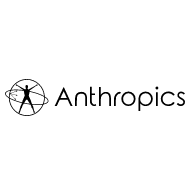Capture One
Your hunt for a quality Imaging software ends here. Explore Products from PhaseOne offering a smooth workflow for designers, full control, RAW benefits, tethered capture, higher workflow and performance. Download the free trial and upgrade to a higher version for more benefits.
Top Capture One Alternatives
Capture One
This professional photo editing software empowers photographers with unparalleled precision and control.
Feedr
The ultimate product feed management tool empowers users to customize product feeds and create dynamic catalog ads that resonate with their brand.
Pixelz
This photo editing software transforms e-commerce post-production by integrating AI-driven workflows and a Specialist Assisted Workflow (SAW).
Image Tricks
Image Tricks offers over 110 Core Image filters and 35 Quartz Compositions, enabling users to enhance their photos with ease.
PortraitPro
PortraitPro revolutionizes portrait editing with cutting-edge AI tools, enabling photographers to create stunning images effortlessly.
Slazzer
This all-in-one AI photo editor streamlines background removal by instantly detecting subjects in images and providing smooth cutouts.
LandscapePro
Users can effortlessly correct skies, add dynamic weather effects, and apply specialized presets...
MyBrushes Paint for Mac
It enables artists to create stunning designs with high-end filters and effects, while providing intuitive...
Noiseware
With its revamped interface and fine-tuned presets, users can effortlessly achieve exceptional ISO noise reduction...
3DVista Stitcher
Its unique BATCH function efficiently processes multiple projects simultaneously...
Realgrain
With its nostalgic film grain reminiscent of the darkroom era, this intuitive plugin accelerates workflows...
Blow Up
With seamless integration into professional workflows, it supports large-scale prints and batch processing in Lightroom...
Portraiture
Its advanced Uniformity Algorithm smooths skin tones and eliminates imperfections, while the precise masking feature...
Panoweaver
This user-friendly software efficiently combines various photo types, including full circular and fisheye, while correcting...
Capture One Review and Overview
Owning great images is often a two-step process. The first step involves capturing good images and the second step involves making those good images great through the use of editing tools. Editing tools have made handling images much easier.
Gone are the days when photographers used to spend days to get that one perfect picture. Now they have the tools to make that good picture look great. Although editing tools are available across a wide spectrum of both price as well as features none of them fit the bill as well as the Capture one pro.
One of the best?
The Capture one pro has redefined how image editing is approached in today’s world. The kind of features and degrees of freedom it is able to give with regard to image editing is simply unmatched. The problem faced by most users with image editing tools is that they don’t find them intuitive to use.
Capture one pro has addressed this issue spot-on and has created a dashboard which even amateurs will have no problem using. In addition to the standard tools offered by other run-of-the-mill editing tools, capture one pro also offers some class-leading tools like the high dynamic range tool and the Luma curve tool.
Additional features
In addition to offering both the common as well as class-leading tools, Capture one pro also gives the freedom of applying these tools to different layers. A total of 16 layers can be applied and appropriate adjustments can be made to change the opacity of layers.
Feature options like the linear-gradient, luminosity masking, feather masking and refine masking help users to create precise masking layers. For photographers and web designers, editing is one part of the process. The other part involves organizing these images so that the appropriate images can be put up for selection.
Conclusion
Images can be organized into catalogues and sessions where sessions can be used for daily tasks and catalogues can be used as a repository of images. Furthermore, feature options like process recipes enable the user to export multiple formats and sizes of images in one go and make transferring images that much easier. Sorting options like rating and colour tagging are also offered to make the process of organizing images more convenient.
Top Capture One Features
- Customizable workspaces
- Advanced color grading
- Tethering support
- Layer-based editing
- Enhanced raw processing
- High dynamic range editing
- Custom styles and presets
- Multi-image stitching
- Smart adjustments
- Batch processing capabilities
- Integrated asset management
- Lens correction tools
- Geotagging support
- Cultural heritage tools
- Bespoke photography options
- Film simulation modes
- Advanced masking features
- User-friendly interface
- Cloud collaboration features
- Plugin integration support