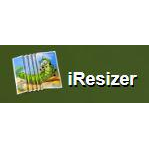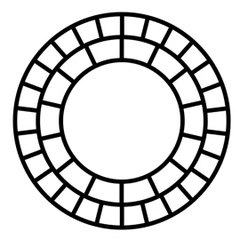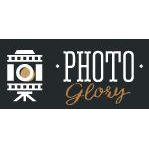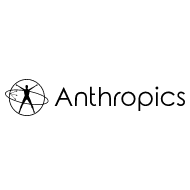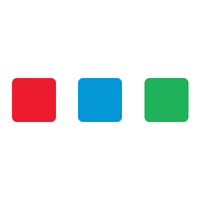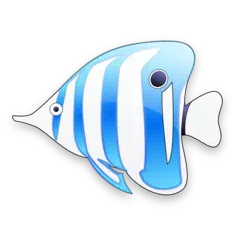Photo Editing Software
PaintShop Pro
PaintShop Pro Ultimate is a versatile photo-editing and graphic design studio that empowers users to transform their images with professional-grade...
Luminar Neo
Luminar Neo is an intuitive photo editing software designed for photography enthusiasts. With over 800 editing add-ons and unique AI...
Lightshot
Lightshot is a versatile screenshot tool for Mac and Windows that allows users to capture any portion of their screen...
Photo Mechanic
Photographers can streamline their workflow with Photo Mechanic, a powerful photo editing software. By effortlessly ingesting images from memory cards,...
FireShot
FireShot Pro is a versatile photo editing software designed to enhance screenshot capabilities within web browsers. Users can effortlessly capture...
Clipping Magic
Clipping Magic revolutionizes photo editing with its Auto-Clip AI, trained on millions of real-world images for precise background removal. It...
Lychee
Lychee is a delicate, tropical fruit renowned for its sweet and floral flavor. Encased in a bumpy, reddish skin, its...
iResizer
iResizer revolutionizes photo editing by allowing users to resize images intelligently without distorting key subjects. By marking important areas for...
Snapseed
This professional-grade photo editing app empowers users to enhance images seamlessly on mobile devices. With precise adjustments for exposure, contrast,...
YouCam Perfect
As a leading beauty AR technology platform, this app transforms selfies into stunning portraits with over 800 million downloads. Users...
VSCO
VSCO empowers photographers with an innovative mobile and desktop editing platform that enhances their creative journey. With a rich suite...
SoftOrbits Photo Retoucher
This intuitive photo retouching software effortlessly revives old photographs by eliminating blemishes, scratches, and noise. With user-friendly tools, it allows...
PhotoGlory
Reviving cherished memories is effortless with powerful photo restoration software. Users can easily restore old images by removing scratches, creases,...
Paint.NET
Paint.NET offers a user-friendly image and photo editing experience for Windows users. With features like layer support, unlimited undo, and...
PhotoDirector 365
PhotoDirector 365 revolutionizes photo editing with advanced AI tools that empower users to enhance images effortlessly. It features generative AI...
Picosmos Tools
Picosmos Tools offers a robust suite for image manipulation, enabling users to apply special effects, optimize photos, and create stunning...
inPixio Photo Studio
Unleashing creativity is effortless with this intuitive photo editing software. Users can transform snapshots into stunning visuals using AI-powered tools...
Smart Photo Editor
With an extensive library of thousands of unique effects, users can effortlessly enhance their photographs using Smart Photo Editor. Designed...
WidsMob Panorama
WidsMob Panorama excels in automatically stitching JPG and RAW images into breathtaking panoramas. Users can combine hundreds or thousands of...
SoftOrbits Simple Photo Editor
SoftOrbits Simple Photo Editor revolutionizes photo editing with its intuitive AI-driven interface. Users can effortlessly transform images by selecting areas...
Pi7 Bulk Resizer
Designed for efficiency, the Bulk Image Resizer seamlessly handles multiple files, supporting formats such as PNG, JPEG, WEBP, and SVG....
Apowersoft Watermark Remover
Apowersoft Watermark Remover is a powerful tool for effortlessly adding or erasing watermarks from photos and videos. With its advanced...
Pixelz
This photo editing software transforms e-commerce post-production by integrating AI-driven workflows and a Specialist Assisted Workflow (SAW). It enables brands...
WidsMob Retoucher
WidsMob Retoucher is a powerful photo editor that enhances digital images with artistic effects and advanced noise reduction. Its "De-Noise"...
Face26
Reviving memories has never been easier with this AI photo enhancer. It transforms old, blurry, and low-quality images into stunning...
LiquiFire OS Zap
LiquiFire OS Zap revolutionizes image production by automating scaling, format conversion, and compression. Tailored for each device, it enhances viewer...
SharePoint Image Editor
With SharePoint Image Editor, users gain complete control over their images, enabling seamless editing with layers, cropping, resizing, filters, frames,...
Photo Editor Pro
Photo Editor Pro is an exceptional photo editing software designed to empower users with professional-grade tools. It excels as a...
Formulas
Formulas offers an exceptional photo editing experience with unique multilayered effects, including vintage film emulations and painterly styles. Crafted by...
PixelLab
PixelLab offers an intuitive platform for transforming photos into stunning visual narratives. Users can effortlessly add text to images, customize...
ProCam 8
ProCam 8 transforms mobile photography with advanced features like manual exposure controls, diverse shooting modes, and support for RAW images....
Exacto
This innovative photo editing software allows users to effortlessly remove backgrounds and create precise cutouts using a touch-optimized Pen Selection...
Adobe Camera Raw
Adobe Camera Raw empowers photographers to import and elevate raw images with precision and creativity. Since its 2003 debut, it...
Seashore
Seashore offers a user-friendly image editing experience tailored for non-professionals, featuring essential tools like layers. Originally developed by Mark Pazolli,...
Shutterstock Editor
Shutterstock Editor empowers users to craft stunning visuals with its intuitive, web-based photo editing software. It offers a range of...