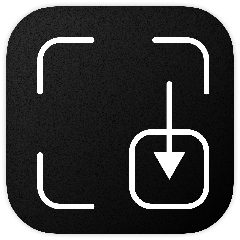Cisdem Video Compressor
Cisdem Video Compressor offers a user-friendly solution for reducing the size of video and audio files without sacrificing quality. Users can compress multiple files simultaneously, targeting specific percentages, file sizes, or parameters. Supporting a wide range of formats, it features hardware acceleration for rapid processing and allows previews before finalizing compression.
Top Cisdem Video Compressor Alternatives
Blaze Media Pro
Blaze Media Pro is a versatile all-in-one software that excels as a converter, burner, and editing tool for various audio and video formats.
Video Compress
Video Compress is a powerful yet user-friendly app designed to efficiently compress videos, making them easier to share on social media platforms like Facebook and WhatsApp.
VideoSolo Video Converter Ultimate
VideoSolo Video Converter Ultimate is an advanced software designed for Windows users, offering the ability to convert videos at an astonishing speed of up to 50X faster.
CompressX
Trusted by over 11,000 users, CompressX is a powerful video and image compression tool for macOS.
Gilisoft Video Converter
Gilisoft Video Converter stands out as an exceptional tool for converting and compressing videos, supporting over 160 formats.
RedpandaCompress
RedpandaCompress is an efficient online tool that effortlessly reduces video file sizes up to 2GB while preserving quality.
YouCompress
With no registration required and unlimited file uploads, it ensures fast processing without watermarks...
Kingshiper Video Compressor
With its user-friendly interface, users can easily batch-process multiple files, selecting from various compression methods...
Top Cisdem Video Compressor Features
- Percentage-based compression
- File size targeting
- Parameter value adjustments
- Bulk compression capability
- Supports all popular formats
- 4K and 8K video support
- Lossless audio compression
- Intel QSV hardware acceleration
- AMD VCE support
- NVIDIA CUDA/NVENC integration
- Simple and intuitive interface
- Built-in media player
- Preview compression effects
- Three quality options
- Drag and drop functionality
- Information-rich user interface
- Quick processing speed
- Customizable codec settings
- Efficient data redundancy reduction
- User-friendly for all skill levels.