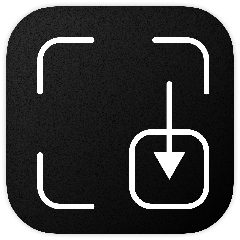RedpandaCompress
RedpandaCompress is an efficient online tool that effortlessly reduces video file sizes up to 2GB while preserving quality. Users can easily drag and drop files in various formats, such as mp4 and avi, select their desired output size, and download the compressed video in mp4 format after processing. Ideal for quick sharing, especially through email.
Top RedpandaCompress Alternatives
YouCompress
This free online tool allows users to compress various file types including MP4, MOV, MP3, PDF, PNG, JPG, and GIF effortlessly.
VideoSolo Video Converter Ultimate
VideoSolo Video Converter Ultimate is an advanced software designed for Windows users, offering the ability to convert videos at an astonishing speed of up to 50X faster.
Gilisoft Video Converter
Gilisoft Video Converter stands out as an exceptional tool for converting and compressing videos, supporting over 160 formats.
Kingshiper Video Compressor
Kingshiper Video Compressor is an efficient tool designed for quick video and GIF compression.
CompressX
Trusted by over 11,000 users, CompressX is a powerful video and image compression tool for macOS.
Blaze Media Pro
Blaze Media Pro is a versatile all-in-one software that excels as a converter, burner, and editing tool for various audio and video formats.
Video Compress
It supports various formats, allows users to adjust quality settings, and offers features like audio...
Cisdem Video Compressor
Users can compress multiple files simultaneously, targeting specific percentages, file sizes, or parameters...
Top RedpandaCompress Features
- Drag-and-drop functionality
- Supports multiple video formats
- Max file size up to 2GB
- Automatic compression option
- High-quality output retention
- Browser-based for convenience
- iPhone compatible
- No software installation required
- Fast processing speed
- Free and unlimited usage
- Excellent compression algorithms
- Ideal for emailing videos
- Instant download after compression
- User-friendly interface
- Secure online tool
- Compressed files in mp4 format
- Customizable output file size
- Optimized for macOS users
- Minimalist design for ease of use
- Quick file sharing option.