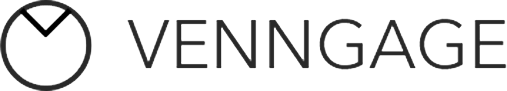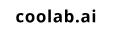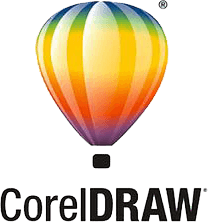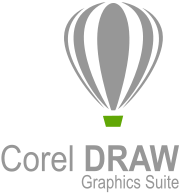
CorelDRAW
With CorelDRAW, users can unleash their creativity through a robust suite of tools designed for vector illustration, layout, photo editing, and typography. This versatile graphics application, suitable for both beginners and professionals, empowers individuals to craft stunning designs for various projects, from T-shirts to social media content, with ease.
Top CorelDRAW Alternatives
ZOYO
ZOYO transforms graphic design for the real estate industry by leveraging advanced AI technology.
Venngage
This graphic design software simplifies the creation of impactful visuals, enabling users to transform complex data into engaging infographics with ease.
TidBit
TidBit is an innovative graphic design software tailored for creating captivating graphical abstracts and research posters.
Snappa
Whipping up eye-catching graphics for social media, ads, and blogs becomes effortless with this intuitive tool.
coolab.ai
Designed for creativity and efficiency, this graphic design software streamlines the design process with intuitive tools and features.
Flexitive
Flexitive is a graphic design software that revolutionizes omnichannel design production.
StampJam
Users can design, customize, and download stamps in minutes, making it ideal for various needs—from...
Geographic Imager
It facilitates the import, editing, and export of geospatial images, including aerial and satellite formats...
Logomak
Within minutes, it suggests optimal colors and fonts tailored to evoke specific brand associations...
CorelDraw Graphics Suite
With the help of advanced support for multi-monitor viewing, Windows 10, and 4K displays...
Innoplus
This advanced software streamlines project management, ensuring accurate installation plans with up-to-date product catalogs...
Artboard Studio
Its intuitive interface features robust tools for design, animation, and mockup creation, complemented by an...
Pixlr
With its suite of AI-powered tools, including background removal and image generation, it caters to...
Creative Management Platform
By leveraging automation and AI, users can rapidly generate pixel-perfect ads, optimize performance based on...
GIMP
With extensive customization options and a rich library of plugins, GIMP supports sophisticated image manipulation...
CorelDRAW Review and Overview
Photo editing and vector graphic design now comes as a part of the same suite. Many of the designers and photographers also assume that a graphic design and illustration software should come with basic image manipulation features, including resizing, color correction, and restoring details that were blown away during the photography. They also expect some kind of collaborative design features that ensure connected working and sharing of content in real-time with the clients. CorelDRAW software suite encompasses a state-of-art vector graphics creation software and an image manipulation program merged into a single software. It also bundles some useful applications that enable collaboration and plugin support.
Better collaboration tools
CorelDRAW allows designers and photographers to connect with their clients during their creative process. The collaboration features are enabled using the CorelDRAW.app software plugin. The clients can view the editing process, make suggestions, or intervene while performing the edit with permission from the designer. Share concepts and let them make annotations on the design files over the internet.
Also, derive feedback from clients using the application to ensure that the best version designed is finalized. Use the creative minds of talented contributors to create better designs and edits. Inviting them for making real-time edits and providing crucial changes to design couldn’t get more comfortable.
Customized typography editing
It supports the use of responsive font packages that can be resized to any dimensions without losing the quality of the text. The latest enhancements ensure beautiful looking typography and customizable editing tools. The new numbered lists, and bullets feature enables text formatting and paragraph ordering simpler the before. The edited fonts look better in any platform – web, smartphones, or desktop computers.
Variable fonts allow users to customize the dimension parameters as well as thickness, borders, etc. It is much more than conventional font faces. The latest operating systems have support for such kind of font customization methods.
Bitmap to vector tracing done easy
The new artificial intelligence-powered PowerTRACE feature enables real-time conversion of bitmap images to standard picture formats. It analyses data from the file and replaces it with correct shades by comparing it with the database of similar images. It also optimizes and improves the quality of bitmaps using advanced image optimization technology.
Improve the quality of photographs edited using CorelDraw and enlarge them without losing details. It enables to improve the editor’s workflow by applying machine learning capabilities to enhance images automatically. The system lets users eliminate compression artifacts in JPG images and also create layer masks using smart selection tools. The selection tool identifies object boundaries intelligently and adjusts mask boundaries.
CorelDRAW is now optimized to use the full capabilities of the hardware it is running. This ensures full use of system resources and enables real-time previewing of graphical effects. The software is touted to be ten times faster than the previous version, also the menus and workspace benefit from the accelerated hardware usage.
Top CorelDRAW Features
- Vector illustration tools
- Photo editing capabilities
- Typography design options
- Beginner-friendly interface
- Comprehensive layout features
- T-shirt design templates
- Social media graphics creation
- Cross-platform compatibility
- Full-featured subscription suite
- Customizable design templates
- User-friendly online app
- Extensive customer support resources
- Integration with other applications
- Real-time collaboration tools
- Design sharing options
- Extensive library of assets
- Community-driven resources
- Regular software updates
- Multi-language support
- Extensive training materials