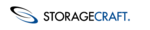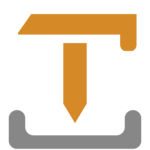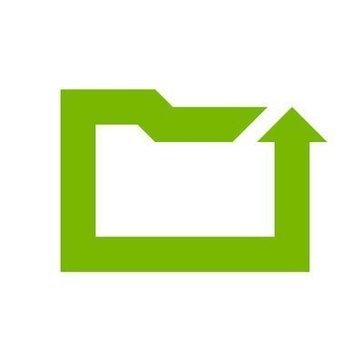
CrashPlan
Offering a 14-day free trial, this endpoint backup solution ensures solid, secure, and scalable data resilience for Microsoft 365, servers, and endpoints. With customizable recovery options and 256-bit AES encryption, it protects critical data while enabling effortless file restoration and regulatory compliance, all while maintaining user-friendly functionality.
Top CrashPlan Alternatives
Veritas NetBackup
NetBackup stands out as a leader in enterprise backup solutions, integrating data management with automation and artificial intelligence.
ShadowProtect
ShadowProtect offers integrated data protection and cybersecurity solutions tailored for organizations.
NAKIVO Backup & Replication
NAKIVO Backup & Replication provides robust data protection for virtual, physical, cloud, and SaaS environments, including popular platforms like VMware and Microsoft 365.
Backup and Recovery
Backup and Recovery software enables users to monitor the installation status of their backup solutions across devices via the N-sight RMM dashboard.
Azure Backup
Azure Backup provides a dual-component pricing model, clearly delineating costs on monthly Azure bills.
Photorecovery
PHOTORECOVERY® is an innovative photo recovery software designed to rescue lost images and audio files from a wide array of digital media, including memory cards, USB drives, and more.
VMOBACKUP
Users can seamlessly manage and monitor their backups for Exchange Online, SharePoint Online, OneDrive for...
IvyBackup
This intuitive Windows backup tool allows for customizable backups, including full, differential, and mirror options...
Alcion
It features automated backup scheduling, incremental change capture, and rapid data restoration processes...
Arq
With advanced features like end-to-end encryption, versioned backups, and ransomware recovery, it ensures users retain...
TransferVox
This innovative platform enables seamless integration of call recordings and transcripts with a range of...
ElephantDrive
Offering seamless integration with NAS devices, it ensures automatic backups and real-time syncing across Windows...
ULimitByte
With lightning-fast 1Gbps NFS speeds, it simplifies deployment with just one click, offering a user-friendly...
Spinbackup
With automated, thrice-daily backups and rapid recovery capabilities, it minimizes downtime to under two hours...
MailConverterTools
It enables bulk conversions and seamless migration to email platforms like Gmail and Office 365...
CrashPlan Review and Overview
Data is the most valuable asset for everyone in today’s world. Businesses and organizations live and breathe data day-in and day-out. The importance of data is so much so that large organizations end up spending millions of dollars on its protection and secure storage. While the larger organizations have the economic wherewithal to do so, the smaller businesses don’t. As a result, they look for more affordable data storage and recovery options. And this is where a product like CrashPlan comes into the picture. CrashPlan is a cloud-based data storage and recovery platform that enables users to store and create backups of their files and folders securely.
What makes it suitable for small businesses?
The uniqueness of CrashPlan lies in its design. The platform has been designed to take the requirements and cost limitations of small businesses into the picture, and therefore the platform proves to be extremely effective for small businesses. The platform comes equipped with features like external drive backup, customer file retention, ransom recovery, and continuous backup, among others.
The external drive backup is offered as a part of the package and comes at no extra cost while the continuous backup happens in the background at all times. In addition to these, the platform also offers the Smart Continuous Backup feature that creates a backup of the current file user is working upon and makes it easy to retrieve previous versions of the file.
How secure is the platform?
Data storage, like money matters, demands the highest level of security. Organizations store and back up data that is worth millions, and protecting such data becomes very important. Moreover, with incidents of data breach increasing by the day, the safety and security of these cloud-based data storage and recovery platforms have become even more critical. Therefore, CrashPlan offers 256-bit AES data encryption to ensure the safety and security of user data. Apart from these, the platform also provides ransomware recovery. As a result, the users are able to retrieve the latest versions of their files without having to pay anything in return.
What makes it a winner?
Overall, CrashPlan is a very useful platform that enables users to back up their data in several ways and eliminates the anxiety associated with data storage and security. Additionally, it also offers a range of other features such as Smart Protection and Customization options for file retention that make it a winner among small business users.
Top CrashPlan Features
- 14-Day Free Trial
- Tailored backup options
- Microsoft 365 backup
- Server backup solutions
- 256-bit AES encryption
- Configurable encryption settings
- Customer-owned encryption keys
- Rapid file restoration
- Prioritized file recovery
- Restore to any device
- Azure-integrated backup solutions
- Unlimited file versioning
- Time-specific restore capabilities
- Cloud backup automation
- Endpoint data protection
- On-premises server backup
- Comprehensive data governance
- Ransomware recovery support
- Detailed technical support
- Cyber-ready data resilience