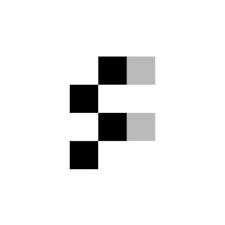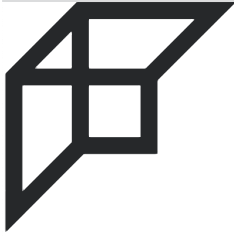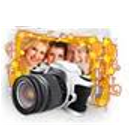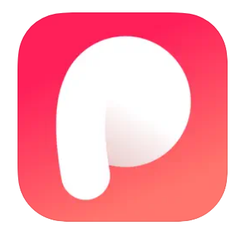Darkroom
Darkroom is a versatile photo editing software that empowers users with an array of nondestructive adjustment tools, AI-driven masks, and powerful presets. Seamlessly edit and manage both images and 4K videos across Apple devices, while effortlessly organizing growing photo libraries. Users can share stunning visuals and custom presets with a global community, making creativity accessible to all.
Top Darkroom Alternatives
FocoClipping
FocoClipping effortlessly removes backgrounds from up to 30 images in just one click, making it a perfect tool for eCommerce sellers and designers.
RAW Power
RAW Power offers a powerful image editing experience for macOS users, leveraging Apple’s RAW decoder for precise adjustments.
Pixc
Ecommerce photo editing is transformed into a seamless experience with Pixc.
Fundy Designer
Fundy Designer empowers professional photographers to create stunning albums, wall art, and marketing materials effortlessly.
Photo Explosion
Photo Explosion 5 Deluxe revolutionizes digital photography editing with its intuitive interface and vast library of over 10,000 projects and graphics.
Mastin Labs
With Mastin Labs presets, photographers can achieve stunning, true-to-color images effortlessly.
Home Photo Studio
Automatic correction enhances colors and lighting, while the Crop tool removes distractions in just a...
PhotoDay
Utilizing advanced facial recognition technology, it ensures accurate matches, enhancing the experience for parents...
WidsMob Portrait
With tools for wrinkle and blemish removal, skin tone adjustment, and makeup effects, it streamlines...
Portrait Professional
The software offers intuitive and intelligent enhancements, excellent makeup tools, lighting controls, supported by award-winning...
WidsMob Montage
Users can craft stunning photo mosaics using oil paintings as tiles and create personalized montages...
LiquiFire OS
It offers intuitive tools for precise adjustments, enabling photographers to enhance their images while maintaining...
WidsMob FilmPack
With a wide array of color rendition profiles, camera settings, and film grain options, it...
Peachy
Users can easily smooth skin, whiten teeth, and reshape facial features...
WidsMob Denoise
It effectively minimizes chrominance and luminance noise, enhancing image clarity while preserving essential details...
Top Darkroom Features
- Nondestructive adjustment tools
- AI-backed masks
- Custom presets sharing
- Batch editing capabilities
- Integrated iCloud Photos support
- 4K video editing tools
- ProRAW image support
- Manual and AI adjustments
- Community presets exploration
- Cross-device synchronization
- Easy photo organization
- Precise cropping and perspective adjustment
- Highlight and shadow recovery
- Exposure and color correction
- Custom watermarking options
- Handcrafted preset collection
- User-friendly interface
- Apple Design Award winner
- Fast and efficient culling
- Color channel control