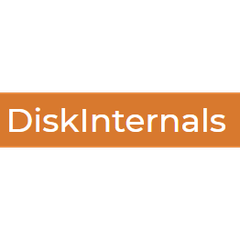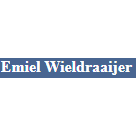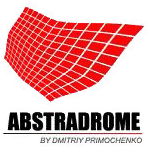Disk Defrag
Offers an easy-to-use and ultra-fast defragmentation engine that helps you to defrag your hard drives as quickly as possible. Includes disk error check and repair tool as well.
Top Disk Defrag Alternatives
Smart Defrag
Helps you to defrag your hard drives, whether HDD or SSD, and improve the file transfer speed and PC startup speed at the same time.
Disk SpeedUp
Offers a fast and efficient tool to defragment your hard drives, with built-in scheduler and customizable presets..
Puran Disk Check
Disk Check is a powerful, free utility designed to scan disk drives for errors and fix them efficiently.
DiskInternals Partition Recovery
DiskInternals Partition Recovery is a powerful disk repair software designed to recover lost or deleted partitions from various storage media, including HDDs and SSDs.
CheckDiskGUI
CheckDiskGUI offers a user-friendly interface for the command-line tool chkdsk.exe, simplifying the process of scanning and repairing disk errors.
JetDrive
JetDrive revitalizes PC performance by defragmenting hard drives and optimizing registry files, restoring the speed reminiscent of a new computer.
HDD Regenerator
Utilizing advanced algorithms, it restores previously unreadable information by addressing incorrectly magnetized disk surfaces...
DiskWarrior
It effortlessly locates salvageable files and reconstructs a new, optimized directory with just one click...
Macrorit Disk Scanner
Utilizing a high-speed algorithm, it supports various storage types and allows users to define scan...
Techtool Pro
It identifies volume structure damage and conducts SMART checks or surface scans for physical disk...
Disk Defrag Review and Overview
A computer system cannot give the best results if it is clogged up. It is essential to remove files which are no longer of any use to free up space. The more space occupied by unnecessary data, the slower the system performs. Disk Defrag assists the users to keep the computer in optimal conditions. It scans all the files in the system and helps to arrange them systematically. Disk Defrag analyzes every bit of data on the disk and defragments it. It rearranges all the information in a way that gives maximum performance.
Safe and easy
Disk Defrag ensures that all the essential entries are kept safe during the process. The algorithm is optimized to identify false or duplicate entries. These types of files take up a lot of space in the disk. Disk Defrag helps the users to remove all the files entirely without any residues. It saves a lot of time as the users don't have to look out for such data manually. The users can schedule the process of defragmentation using Disk Defrag. Enterprises can utilize Disk Defrag and keep their systems free from any clutter.
Remove everything unwanted
The unwanted applications can also make the system sluggish. Disk Defrag has a tool that assists the users to identify the software that might slow the system. The users have the option to remove them if they find it of no use. Disk Defrag keeps the users updated about the status of the computer and suggestions to improve the speed.
Detailed analysis
Disk Defrag helps the users to understand the components that are taking up the most storage. It makes detailed reports about the software and data available in the system. It also looks out for suspicious behaviour in the applications.
Top Disk Defrag Features
- Fast and efficient defragmentation
- Supports Windows 7 to 11
- Defrag individual files and folders
- Schedule automated defragmentation
- Cleans invalid registry entries
- Boosts overall system performance
- User-friendly interface for novices
- Comprehensive system optimization suite
- Privacy protection tools included
- Eliminates common computer glitches
- Swift scanning and fixing
- Backup options for duplicate files
- Effective cleanup of unnecessary components
- In-depth performance tips from experts
- Over 29 million downloads
- Compact and lightweight application
- Safe and secure cleaning process
- Enhances disk read/write speed
- Regular updates and support
- Comprehensive error repair options.