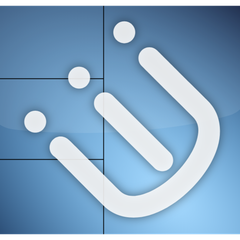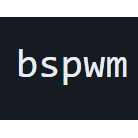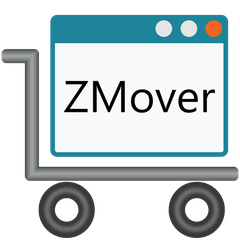DisplayFusion
DisplayFusion enhances the multi-monitor experience with innovative features like Multi-Monitor Taskbars and customizable HotKeys. Users can effortlessly move windows between monitors using simple mouse actions or advanced techniques, while tooltips assist in precise positioning. Enhanced mouse management further simplifies window navigation, making desktop organization intuitive and efficient.
Top DisplayFusion Alternatives
xmonad
Xmonad is a dynamic tiling window manager designed for X11, built and configured using Haskell.
WindowManager
WindowManager enhances productivity by recalling and restoring the size and position of programs and windows, addressing the limitations of many applications and Windows Explorer.
BetterSnapTool
BetterSnapTool simplifies window management on Mac by allowing users to effortlessly adjust window sizes and positions.
Magnet
With Magnet, users can effortlessly organize their screens by snapping windows into customizable tiles through simple dragging or keyboard shortcuts.
Moom
Moom is a dynamic window management tool that simplifies the process of moving and resizing windows on macOS.
Divvy
Divvy revolutionizes window management by allowing users to effortlessly partition their screen into precise areas.
i3
Targeting advanced users and developers, it emphasizes modifiability and clarity, allowing users to understand the...
awesome
With its dynamic and lightweight architecture, users gain fine-grained control over their graphical environment, enhancing...
bspwm
It requires a third-party tool to manage keyboard and pointer inputs, allowing users to customize...
AquaSnap
Its unique magnet-like feature aligns windows seamlessly, while group movements and customizable shortcuts streamline workflow...
SnapIt
It allows users to divide screens into customizable snapping areas, effortlessly move windows with drag-and-drop...
TidyTabs
This innovative tool allows seamless organization of related windows into draggable groups, enhancing productivity...
FancyZones
It allows for quick resizing and repositioning of windows within designated zones, supports adjacent zone...
ZMover
It monitors the desktop, ensuring selected windows are resized, repositioned, or layered correctly upon opening...
WS Grid+
It allows users to move and resize windows effortlessly through an intuitive grid selection system...
Top DisplayFusion Features
- Multi-Monitor Taskbars
- TitleBar Buttons
- Customizable HotKeys
- Simple Middle-Click Move
- Advanced Maximized Window Dragging
- Tooltip Assistance for Resizing
- Automatic Child Window Movement
- Scroll Inactive Windows
- Mouse Cursor Wrap at Edges
- Prevent Mouse Snagging
- Drag and Drop Monitor Selector
- One-Click Window Management
- Enhanced Desktop Organization
- Customizable Window Positioning
- Monitor-Specific Profiles
- Quick Accessibility Shortcuts
- Window Snapping Options
- Multi-Monitor Wallpaper Management
- Window Focus Control
- Instant Window Switching