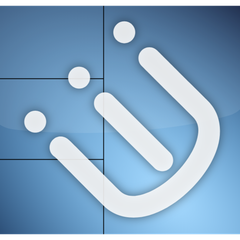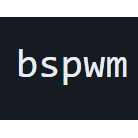Magnet
With Magnet, users can effortlessly organize their screens by snapping windows into customizable tiles through simple dragging or keyboard shortcuts. It supports up to six external displays, allowing users to align windows into quarters, halves, or maximize them easily. This enhances multitasking and reduces the need for constant app switching.
Top Magnet Alternatives
xmonad
Xmonad is a dynamic tiling window manager designed for X11, built and configured using Haskell.
awesome
Designed for power users and developers, this next-generation framework window manager for X offers exceptional speed and extensive configurability through the Lua programming language.
BetterSnapTool
BetterSnapTool simplifies window management on Mac by allowing users to effortlessly adjust window sizes and positions.
i3
i3 is a unique tiling window manager designed for GNU/Linux and BSD operating systems, crafted entirely from scratch.
IceWM
IceWM is a lightweight window manager designed for the X Window System, prioritizing speed and user-centric simplicity.
VEEER
Users can effortlessly drag and control windows by double-clicking or using activation keys, eliminating reliance...
herbstluftwm
It features a tiling and floating layer per virtual desktop, enabling efficient window management...
WindowManager
Users can lock window dimensions, customize settings for frequently used applications, and trigger actions like...
Divvy
With a simple click-and-drag interface, windows can be resized and repositioned without hassle...
DisplayFusion
Users can effortlessly move windows between monitors using simple mouse actions or advanced techniques, while...
AquaSnap
Its unique magnet-like feature aligns windows seamlessly, while group movements and customizable shortcuts streamline workflow...
Moom
Users can effortlessly arrange their workspace by saving layouts, utilizing snap zones, and accessing customizable...
TidyTabs
This innovative tool allows seamless organization of related windows into draggable groups, enhancing productivity...
bspwm
It requires a third-party tool to manage keyboard and pointer inputs, allowing users to customize...
Top Magnet Features
- Multitasking enhancement
- Customizable keyboard shortcuts
- Menu bar activation
- Drag-and-drop window snapping
- Supports multiple displays
- Fullscreen window management
- Quarter window arrangement
- Horizontal and vertical halves
- Easy window resizing
- Thirds window organization
- Intuitive drag gestures
- Quick window alignment
- Organized screen decluttering
- Seamless app switching
- Edge snapping features
- Multiple layout combinations
- Efficient workspace utilization
- Enhanced productivity tools
- User-friendly interface
- Real-time window adjustments