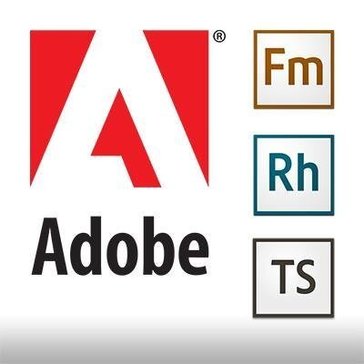Dr. Explain
Dr.Explain is a versatile documentation tool designed for creating and editing projects with ease. Compatible with various Windows versions, it allows users to generate outputs marked with a watermark under a free license. Upgrading to a commercial license removes watermarks, preserving project continuity without additional setup.
Top Dr. Explain Alternatives
HelpScribble
HelpScribble is an intuitive help authoring tool designed to streamline the creation of help files.
HelpNDoc
This help authoring tool simplifies the creation of help files and documentation, offering features like WYSIWYG editing, a table of contents editor, and a versatile library for managing media elements.
Daux.io
This documentation generator streamlines the process of creating visually appealing documentation using a straightforward folder structure and Markdown files.
MkDocs
MkDocs is an elegant static site generator designed specifically for project documentation.
WinCHM
WinCHM is an intuitive help authoring tool designed for effortless creation of professional HTML help files (CHM), web help, PDF manuals, and Word documents.
Document360
With Document360, users can effortlessly create a sophisticated knowledge base tailored for both customers and employees.
MadCap Flare
It enables seamless content reuse, multi-channel publishing, and integrates easily with various platforms...
Adobe RoboHelp
With intuitive HTML5 and CSS3 authoring, it supports modern formats like Markdown while enabling immersion...
Help Generator
Its intuitive, Office-style editing environment features a WYSIWYG HTML editor with a modern ribbon interface...
Help & Manual
It features floating licenses for occasional contributors, a repository for standardized styles, and robust multi-user...
ONePUBS
By utilizing XML for content development, it supports translation, localization, and media management...
HelpSmith
Utilizing the unpacked .HSMP format, it facilitates collaborative work and integration with translation tools, while...
Helpinator
It features built-in content elements like quizzes and videos, and supports multiple formats such as...
HelpStudio
With features like cross-platform output, built-in localization, and support for multiple languages, it empowers users...
Folge
With automatic screenshot capture and customizable annotations, it allows for seamless editing of procedures...
Top Dr. Explain Features
- Multilingual support
- Free limited license
- Watermark-free documentation
- Easy installation process
- Compatible with Windows 11
- No project redo required
- Automatic library installation
- Previous version compatibility
- Indefinite free usage
- User-friendly interface
- Project size limitations
- Export in multiple formats
- Regular software updates
- Built-in help resources
- Customizable templates
- Cross-platform functionality
- Intuitive navigation tools
- Version upgrade without uninstalling
- Save project settings
- Quick project editing.