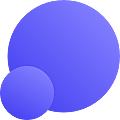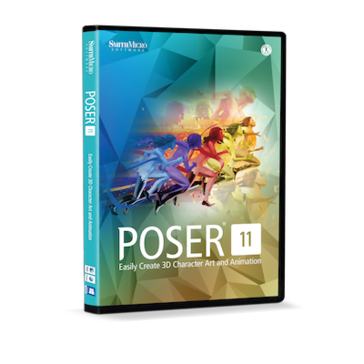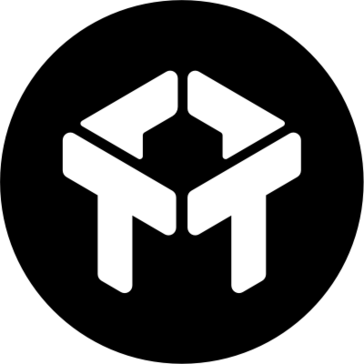DrawPad
DrawPad is a versatile graphic design software that empowers users to create stunning marketing materials, logos, and illustrations. With features like vector graphics, an extensive clipart library, and customizable templates, it caters to all skill levels. Enhanced with special effects and a variety of drawing tools, it transforms creative ideas into professional designs effortlessly.
Top DrawPad Alternatives
Silo
Silo serves as a rapid 3D modeling and UV mapping tool designed for both Mac and PC users.
Let's Enhance
Transforming low-resolution images into high-quality, print-ready visuals in seconds, this innovative tool empowers brands and businesses to utilize user-generated content effectively.
SolidWorks Visualize Boost
SOLIDWORKS Visualize Boost enhances rendering efficiency by enabling users to offload render jobs to a dedicated machine cluster, significantly increasing speed and productivity.
MyPhotoApp
MyPhotoApp provides photographers with a unique web app solution that enhances their business visibility.
Shutterstock Custom
Shutterstock Custom delivers tailor-made visual content designed to meet specific brand requirements.
ArcReader
ArcReader, included with the Professional Plus user type, enables users to share maps and datasets effortlessly, transforming GIS projects into portable digital experiences.
Rational Rhapsody Architect
It empowers engineers to visualize architectures, model behavior, and ensure system compliance, enhancing collaboration across...
Chief Architect Interiors
Users benefit from smart architectural objects, automatic materials lists, and construction documents, including site plans...
Flame
The software package includes the latest released software, maintenance subscription, software updates, flexible licensing, extensions...
StudioBinder
From crafting screenplays and managing shot lists to generating personalized call sheets, it streamlines collaboration...
Drift Video
By optimizing revenue strategies, it enhances deal closing speed and lead qualification...
Fusion
With tools for 3D animation, seamless audio integration, and extensive GPU acceleration, users can create...
Pinacle Studio
With professional-grade tools like Video Masking, Color Grading, and 360° editing, it transforms creative visions...
Smoke
Users are encouraged to transition to Flame Assist, which offers a timeline-centric interface and enhanced...
Top DrawPad Features
- Vector-based scalability
- Extensive clipart library
- Customizable templates included
- Multiple text effects
- User-friendly interface
- Non-destructive image layers
- Flexible drawing tools
- Wide font selection
- Advanced color gradients
- Curve and manipulate text
- Supports multiple file formats
- Undo and redo functionality
- Integration with drawing tablets
- Perfect for beginners and pros
- Real-time editing capabilities
- Suitable for both Mac and Windows
- Comprehensive graphic design tools
- High-quality output options
- Ideal for marketing materials
- Effortless image composition.