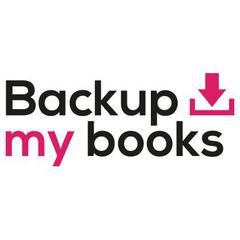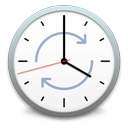Droid Transfer
Droid Transfer is a user-friendly Windows application that enables seamless transfers of messages, call history, photos, and music from Android devices to PC. Utilizing a free Transfer Companion app, users can effortlessly back up SMS, MMS, and other media, with options to save files in various formats or print directly from their PC.
Top Droid Transfer Alternatives
Polarbackup
Polarbackup offers secure cloud backup solutions tailored for businesses and individuals.
TouchCopy
TouchCopy facilitates seamless exporting of SMS, WhatsApp, LINE, and iMessage conversations to PC or Mac, allowing users to save chats in various formats, including PDF and HTML.
RoboCopy GUI
RoboCopy GUI empowers users with an intuitive visual interface for managing file copy tasks.
BackupVault
BackupVault provides automatic online backup solutions tailored for businesses, safeguarding critical data against threats like ransomware and insider attacks.
GigaBackup
GigaBackup offers an enterprise-level online backup and disaster recovery solution tailored for businesses of any size.
CloudSnap
CloudSnap simplifies cloud data protection by integrating seamlessly with FlashArray™, allowing users to effortlessly back up and recover data using Amazon S3 without incurring additional costs or complexity.
Cloud Protect365
Users can pay based on storage or per user, ensuring flexibility...
Macrium Reflect Workstation
Leveraging Reflect X technology, it ensures reliable data recovery precisely when required, instilling confidence in...
Backupmybooks
With a simple 5-minute setup, users can access key reports, download Excel files, and restore...
Outlook Backup Toolbox
With a user-friendly interface, it guides users through the process in just a few clicks...
BE Business
It supports Microsoft 365, Google Workspace, Dropbox, and Box with flexible pricing models...
BigMIND Cloud Backup
With features like hot and cold storage options for optimal retrieval, users can manage backups...
Nexetic
It automatically backs up files and changes, ensuring seamless data restoration with just a button...
Redstor
Its InstantData™ technology allows for rapid recovery of files and entire systems, while an intuitive...
ChronoSync
It enables users to create identical file sets across devices, ensuring data consistency...
Top Droid Transfer Features
- Backup SMS
- Call History
- Photos
- Music Transfer
- USB Cable Connectivity
- WiFi File Sharing
- Multiple File Formats
- Print Messages Directly
- Save Photos and Emojis
- Restore Contacts
- Calendar Sync
- User-Friendly Interface
- Archive App Data
- Easy Setup Instructions
- Free Companion App
- Hassle-Free Transfers
- Automatic Updates
- View Media Files
- Export Call Log
- Secure Data Management