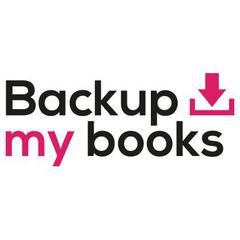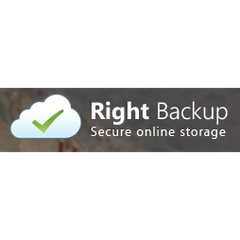RoboCopy GUI
RoboCopy GUI empowers users with an intuitive visual interface for managing file copy tasks. It enables the queuing of multiple jobs, customizable settings, and live job monitoring. With the new version, users can parse existing RoboCopy commands, schedule tasks, and receive email notifications, enhancing efficiency and control in file management.
Top RoboCopy GUI Alternatives
GigaBackup
GigaBackup offers an enterprise-level online backup and disaster recovery solution tailored for businesses of any size.
Polarbackup
Polarbackup offers secure cloud backup solutions tailored for businesses and individuals.
Cloud Protect365
Cloud Protect365 offers an advanced backup solution with unlimited licenses for Servers, Endpoints, Virtual Machines, and popular cloud services like Microsoft 365 and Google Workspace.
Droid Transfer
Droid Transfer is a user-friendly Windows application that enables seamless transfers of messages, call history, photos, and music from Android devices to PC.
Backupmybooks
Backupmybooks offers seamless overnight backups for Xero users, ensuring data is protected while you rest.
TouchCopy
TouchCopy facilitates seamless exporting of SMS, WhatsApp, LINE, and iMessage conversations to PC or Mac, allowing users to save chats in various formats, including PDF and HTML.
BE Business
It supports Microsoft 365, Google Workspace, Dropbox, and Box with flexible pricing models...
BackupVault
With support for platforms such as Microsoft 365, Google Workspace, and AWS, it ensures secure...
Nexetic
It automatically backs up files and changes, ensuring seamless data restoration with just a button...
CloudSnap
This intelligent software optimizes data transfer, ensuring efficient backup and rapid recovery, while offering policy-driven...
Redstor
Its InstantData™ technology allows for rapid recovery of files and entire systems, while an intuitive...
Macrium Reflect Workstation
Leveraging Reflect X technology, it ensures reliable data recovery precisely when required, instilling confidence in...
BigMIND Cloud Backup
With features like hot and cold storage options for optimal retrieval, users can manage backups...
Outlook Backup Toolbox
With a user-friendly interface, it guides users through the process in just a few clicks...
Right Backup
With automatic 12-hour backups and customizable restore options, users can quickly retrieve specific files...
Top RoboCopy GUI Features
- Job queuing capability
- Live job monitoring
- Command line parsing
- Visual interface design
- Email notifications for jobs
- Scheduled job execution
- Support for network locations
- Customizable RoboCopy settings
- Preset settings selection
- Comprehensive logging system
- Elevated permissions handling
- Multi-threaded copying process
- Portable/Standalone version available
- User-friendly source selection
- Automatic job analysis
- Job status updates
- Compatibility with Windows Server
- Network drive mapping support
- User-friendly error handling
- Local and domain account support