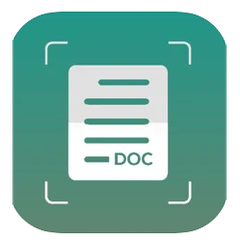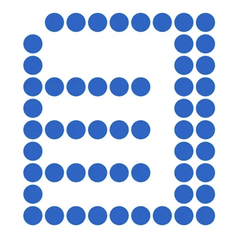Dropbox Scan
The Dropbox Scan app allows users to transform physical documents into high-quality PDFs directly from their mobile devices. It simplifies the process of scanning, organizing, and securely storing important files like receipts, contracts, and IDs. With features like optical character recognition and easy sharing, users can access and manage their documents effortlessly from anywhere.
Top Dropbox Scan Alternatives
TurboScan
TurboScan transforms an iPhone into a versatile document scanner, allowing users to effortlessly capture high-quality PDFs or JPEGs of documents, receipts, and more.
Scannable
Scannable effortlessly transforms physical documents into high-quality digital images, allowing users to capture and share essential papers with ease.
Tiny Scanner
This pocket-sized scanner offers unparalleled convenience for contractors, small businesses, and freelancers.
Upland Intelligent Capture
Upland Intelligent Capture is an advanced document scanner software designed to enhance productivity through AI-driven automation.
Adobe Scan
This free mobile app transforms any device into a versatile scanner, effortlessly converting documents into editable digital files.
RemoteScan
RemoteScan enables effortless remote document scanning in Terminal Server, Citrix, Cloud, and VDI environments.
FP Scanner
Its powerful image processing engine effortlessly removes backgrounds, while features like automatic segmentation and free...
Tungsten eCopy
Utilizing multifunctional devices, employees can effortlessly upload files to designated locations...
Smart Scan
With automatic edge detection and powerful OCR technology, it accurately extracts text from images in...
Tungsten Express
Its user-friendly interface allows for swift command execution, while simultaneous processing ensures maximum throughput...
SCANSimpli
Users can quickly snap a photo, crop to remove excess background, and save or share...
contentCrawler
It operates continuously without human intervention, optimizing storage through a compression module that reduces file...
Scanner Unlimited
Users can effortlessly capture any document, extract text, and add signatures directly on their devices...
Authority DocuScan
It seamlessly integrates with existing systems or operates independently, efficiently managing tens of thousands of...
AmbirScan Pro
Equipped with user-friendly tools, it enables efficient and professional scanning, ensuring high-quality results that meet...
Top Dropbox Scan Features
- Mobile scanning functionality
- High-quality PDF conversion
- Optical Character Recognition (OCR)
- Searchable scanned documents
- Multiple page scanning
- eSignature integration
- Offline access to files
- Organize files in folders
- Secure cloud storage
- Share files easily
- Digitize receipts instantly
- Scan old photos
- Customize file names
- Access from any device
- Hassle-free document sharing
- Record screen functionality
- Comment on scanned files
- Automatic PDF saving
- Store important IDs securely
- User-friendly mobile interface