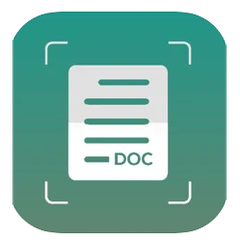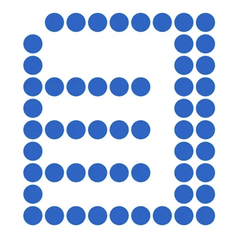TurboScan
TurboScan transforms an iPhone into a versatile document scanner, allowing users to effortlessly capture high-quality PDFs or JPEGs of documents, receipts, and more. With features like automatic edge detection, perspective correction, and SureScan for enhanced clarity in low-light, it ensures precision and ease. Users can organize, email, and securely store their scans—all without compromising data privacy.
Top TurboScan Alternatives
Tiny Scanner
This pocket-sized scanner offers unparalleled convenience for contractors, small businesses, and freelancers.
Dropbox Scan
The Dropbox Scan app allows users to transform physical documents into high-quality PDFs directly from their mobile devices.
Adobe Scan
This free mobile app transforms any device into a versatile scanner, effortlessly converting documents into editable digital files.
Scannable
Scannable effortlessly transforms physical documents into high-quality digital images, allowing users to capture and share essential papers with ease.
FP Scanner
The FP Scanner is a highly efficient document scanning app for iPhone and iPad, offering batch scanning to PDF and automatic text recognition in multiple languages.
Upland Intelligent Capture
Upland Intelligent Capture is an advanced document scanner software designed to enhance productivity through AI-driven automation.
Smart Scan
With automatic edge detection and powerful OCR technology, it accurately extracts text from images in...
RemoteScan
It connects remote scanners as if locally attached, ensuring compliance with industry standards...
SCANSimpli
Users can quickly snap a photo, crop to remove excess background, and save or share...
Tungsten eCopy
Utilizing multifunctional devices, employees can effortlessly upload files to designated locations...
Scanner Unlimited
Users can effortlessly capture any document, extract text, and add signatures directly on their devices...
Tungsten Express
Its user-friendly interface allows for swift command execution, while simultaneous processing ensures maximum throughput...
AmbirScan Pro
Equipped with user-friendly tools, it enables efficient and professional scanning, ensuring high-quality results that meet...
contentCrawler
It operates continuously without human intervention, optimizing storage through a compression module that reduces file...
CamScanner
It offers cloud backup, seamless sharing via email and social networks, and supports wireless printing...
Top TurboScan Features
- One-time purchase option
- High-quality PDF and JPEG scans
- Automatic document edge detection
- SureScan mode for clarity
- Perspective correction for documents
- Shadow elimination technology
- Intuitive user-friendly interface
- Quick "Email to myself" feature
- Document organization and naming
- Seamless multi-page scanning
- Combine and merge scans easily
- AirDrop documents to devices
- Face/Touch ID security
- Print documents via AirPrint
- VoiceOver accessibility for visually impaired
- Backup documents to iCloud Drive
- Send faxes via Turbo Fax
- Quick brightness and rotation controls
- Support for multiple languages
- No user data collection.