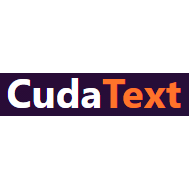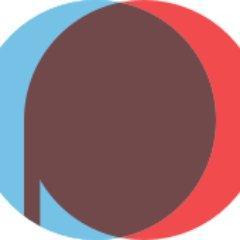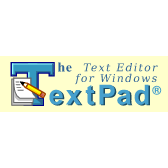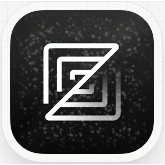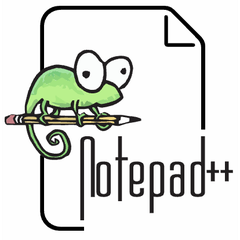Eclipse CDT
Eclipse CDT™ offers a robust Integrated Development Environment for C and C++ programming, built on the Eclipse platform. It features project creation tools, managed builds, source navigation, and advanced debugging options. Users benefit from a code editor with syntax highlighting, refactoring capabilities, and a rich set of source knowledge tools for efficient development.
Top Eclipse CDT Alternatives
Komodo Edit
Komodo Edit, now an open-source project, offers a powerful yet straightforward editing experience ideal for developers.
Eclipse PHP
Eclipse PHP offers a robust Integrated Development Environment tailored for PHP development on the Eclipse platform.
CudaText
This cross-platform code editor supports syntax highlighting for over 300 programming languages and features a streamlined interface with tabbed browsing.
OpenProcessing
An intuitive code editor empowers users to swiftly transform ideas into reality using p5.js and readily accessible libraries.
Codespaces
GitHub Codespaces revolutionizes the coding experience by providing fully configured, secure cloud development environments directly integrated with GitHub.
nano
GNU nano is a user-friendly terminal text editor designed as a free alternative to the Pico editor.
QuickEdit
It supports syntax highlighting for over 40 programming languages and features real-time feedback on large...
WildEdit
It allows for easy searching and replacing of text across a folder hierarchy, with wildcard...
GoCoEdit
With advanced syntax highlighting for various programming languages and a chic interface featuring multiple themes...
Sumocode
By utilizing JavaScript and engaging gamified examples, individuals of all ages can explore their creativity...
Caret
It features extensive syntax highlighting, multiple cursor support, and a command palette for quick navigation...
Zed
Built in Rust for optimal performance, it boasts features like intelligent code predictions, native Git...
Code Browser
It excels in managing large projects, minimizing scrolling through extensive code...
Helix Editor
With built-in features like syntax highlighting and multi-caret editing, it streamlines workflows for languages such...
Notepad++
Built on the Scintilla component and written in C++, it offers functionalities like autosaving, line...
Top Eclipse CDT Features
- Project creation support
- Managed build integration
- Support for various toolchains
- Standard make build compatibility
- Advanced source navigation tools
- Type hierarchy visualization
- Call graph generation
- Include browser functionality
- Macro definition browser
- Syntax highlighting capabilities
- Code folding options
- Hyperlink navigation
- Source code refactoring tools
- Code generation features
- Visual debugging tools
- Memory viewer
- Registers viewer
- Disassembly viewer
- Flexible project templates
- Parameterized template actions