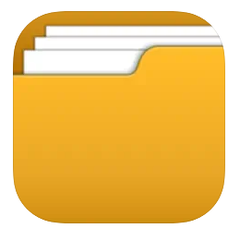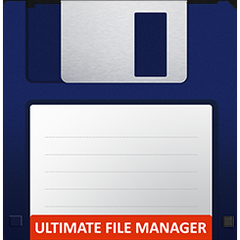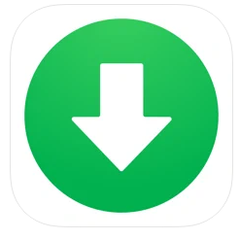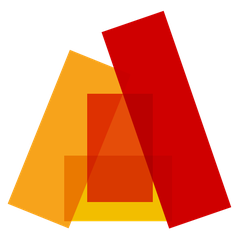
Fileside
This modern file manager for Mac and Windows revolutionizes file organization by allowing users to create customizable workspaces with side-by-side folder layouts. With features like in-pane previews, recursive search, and configurable keyboard shortcuts, it streamlines project workflows, ensuring that essential files are easily accessible and effortlessly managed.
Top Fileside Alternatives
SpeedCommander
This dual window file manager for Windows 7, 8, 10, and 11 offers extensive customization options and a versatile viewer for over 80 file formats.
Q-Dir
Q-Dir is a powerful file management tool designed for both professionals and beginners, offering a unique quad-view interface.
File Manager App
The File Manager App empowers users to efficiently organize and access files on their iPhone or iPad, mirroring the functionality of desktop systems like Windows Explorer and Mac Finder.
TagSpaces
TagSpaces offers a privacy-focused solution for organizing files with tags and colors, enabling users to maintain full control over their data without online registration.
XYplorer
XYplorer is a versatile file manager for Windows, offering tabbed browsing, a robust file search, and a customizable interface.
EF Commander
EF Commander is a powerful, multi-featured file manager designed for both beginners and professionals, offering efficient navigation and complete control over files and folders.
Browser and Documents Manager
Users can effortlessly browse, download, and organize files with no storage limits...
Total Files
Users can seamlessly link multiple accounts like Dropbox and Google Drive, allowing for easy file...
Kingshiper File Manager
Featuring six main functions, including archiving, file extraction, and compression, it allows users to manage...
Ultimate File Manager
It integrates popular file managers like Total Commander and Multi Commander, enhancing their functionality with...
Files App
It boasts a robust file manager, supports all iOS document types, features an advanced PDF...
YXFile
Its robust search functionality enables quick retrieval of files and folders by name or tag...
Sunflower
It features an intuitive interface, allowing users to customize their experience with various tabs, quick...
Commander One
Its built-in FTP client, encryption features, and customizable hotkeys enhance productivity, while the terminal emulator...
Sparkle
Users can select specific folders like Downloads, Desktop, or Documents, and Sparkle automatically arranges new...
Top Fileside Features
- Workspace creation for projects
- Side-by-side folder layouts
- Automatic layout memory
- In-pane file previews
- Recursive folder search
- Bookmark favorite locations
- Configurable keyboard shortcuts
- Multiple merge strategies
- Undo and redo operations
- Local-first storage approach
- Consistent cross-platform functionality
- Transparent file system access
- No unsolicited recommendations
- Customizable look and feel
- Fast navigation with keystrokes
- Efficient folder reorganization tools
- Project-specific workspace setups
- File compression and extraction
- History of visited folders
- Streamlined workflow management