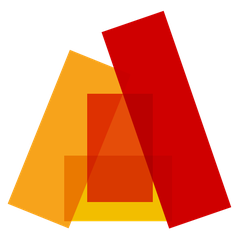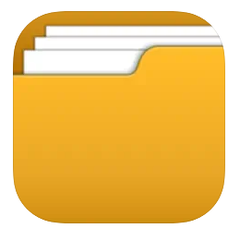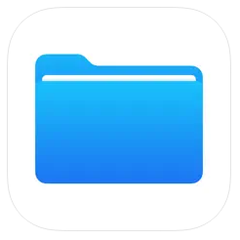Q-Dir
Q-Dir is a powerful file management tool designed for both professionals and beginners, offering a unique quad-view interface. Users can effortlessly navigate through multiple directories with tabs, access various storage devices, and utilize features like color filters and folder size information. Its portable version ensures convenient use without installation, making file organization efficient and straightforward.
Top Q-Dir Alternatives
Fileside
This modern file manager for Mac and Windows revolutionizes file organization by allowing users to create customizable workspaces with side-by-side folder layouts.
TagSpaces
TagSpaces offers a privacy-focused solution for organizing files with tags and colors, enabling users to maintain full control over their data without online registration.
SpeedCommander
This dual window file manager for Windows 7, 8, 10, and 11 offers extensive customization options and a versatile viewer for over 80 file formats.
EF Commander
EF Commander is a powerful, multi-featured file manager designed for both beginners and professionals, offering efficient navigation and complete control over files and folders.
File Manager App
The File Manager App empowers users to efficiently organize and access files on their iPhone or iPad, mirroring the functionality of desktop systems like Windows Explorer and Mac Finder.
XYplorer
XYplorer is a versatile file manager for Windows, offering tabbed browsing, a robust file search, and a customizable interface.
Files by Google
With personalized cleanup suggestions, smart filters, and secure offline transfers, it empowers users to manage...
Free Commander
It supports file operations such as copying, moving, and renaming, even for lengthy paths...
File Explorer
Users can log in with Salesforce credentials from any device...
Directory Opus
With dual-pane display, tabbed browsing, and customizable interfaces, Opus supports advanced functions like batch renaming...
Tablacus Explorer
Users can benefit from customizable menus, mouse gestures, and alias options, alongside extensive language and...
Apple Files
Users can easily navigate folders, tag files, and utilize the Recents view for quick access...
MK Explorer
Users appreciate its intuitive design, though it has a notable limitation: searching for files by...
ForkLift
It allows simultaneous file transfers with drag-and-drop functionality, folder synchronization, and real-time progress tracking...
Top Q-Dir Features
- Quad-view file management
- Portable application mode
- Advanced network folder access
- Color-coded file filters
- Tabbed interface support
- Folder size information display
- Classic and modern address bars
- Visible directory tree structure
- Print current explorer view
- Full Unicode support
- Quick access to USB drives
- Reduced mouse clicks
- Easy navigation techniques
- Customizable layout options
- Multi-pane file comparison
- Integrated tips and guides
- System utility tools included
- Freeware alternative to Explorer
- User-friendly for beginners
- Efficient file organization methods