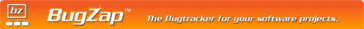FindBugs
FindBugs is a free static analysis tool designed to identify bugs in Java code, compatible with JRE or JDK 1.7.0 and later. Renowned for its extensive usage, it has been downloaded over a million times. The current version, 3.0.1, was released on March 6, 2015, featuring enhancements to existing bug detectors.
Top FindBugs Alternatives
STAF
The Software Testing Automation Framework (STAF) is an open-source, versatile framework that simplifies automation infrastructure by utilizing reusable services.
Yasca
An open-source tool, Yasca identifies security vulnerabilities, assesses code quality, evaluates performance, and ensures adherence to best practices within source code.
BCFG2
BCFG2 assists system administrators in crafting a precise, reproducible configuration for their environments.
FreeBSD Jails
FreeBSD Jails offers lightweight, kernel-level containers designed for secure process isolation, enabling users to create and manage virtual environments efficiently.
BugUp
BugUp is a user-friendly web-based bug tracking system that allows teams to create unlimited projects and components effortlessly.
Envoyer
Envoyer offers seamless zero downtime PHP deployment, specifically designed for teams that use Laravel.
PullApprove
With customizable review processes tailored to repositories and teams, it enhances collaboration and efficiency...
ArX
Its optimistic locking model allows simultaneous edits from multiple developers, efficiently resolving conflicts...
Photon OS
It offers a secure, enterprise-grade environment for running containers and building cloud-scale Kubernetes clusters...
Boost.Build
Users define executables and libraries with source files, while Boost.Build automates compilation, library creation, and...
Petze
With Essential and Enhanced tiers, businesses benefit from proactive monitoring and continuous evolution of their...
Qunit
It supports testing in various environments, including web browsers and web workers...
BugZap
With a lightweight footprint, it requires merely 2.6MB of space and 64MB of memory...
HHVM
By employing a just-in-time (JIT) compilation method, it enhances runtime performance while offering remarkable development...
iMacros
It allows users to capture and replay web activity such as testing, uploading or downloading...
FindBugs Review and Overview
Bugs can be annoying, both for the users and developers! For users, they deteriorate the experience; for developers, they become a matter of annoyance, giving them a hard time to write quality codes. Searching for bugs is often humanly impossible in a program having thousands of lines of code. A tool like FindBugs comes handy in such times. It is an open-source static code analysis tool for detecting defects and potential errors in Java programs. It classifies suspicious codes into the ranks of scariest, scary, troubling, and of concern, thereby, helping developers understand the severity of the issue.
Scan for possible bugs in Java
FindBugs helps in the detection of any potential bug while working on the Java program. Currently available in 3.0.1. version, it is a free-to-use software. Its findings are reported as warnings, which can mean they are bugs or are probably simple performance issues. Either way, as stated above, it gets categorized into four types depending on its severity or possible impact. Currently, it is capable of reporting around 400 warnings in the categories of correctness (142), bad practice (84), dodgy code (71), multithreaded correctness (45), performance (27), malicious code vulnerability (15), security (11), experimental (3), and internationalization (2).
Robust plugin integrations
You can execute FindBugs from builds, command lines, or SDEs. Several plugin integrations are available such as Maven, Eclipse, Hudson, Netbeans, and IntelliJ that help to generate static analysis reports. Once you configure the Maven plugin, the ‘mvn site’ command can be used for project documentation. In the Eclipse environment, you can also customize the warning filters from Filters File panel. Settings for configuration of IntelliJ IDEA are quite similar to Eclipse; after that, you can group bugs by category, rank, package, or class. While documentation is still improving, the warning descriptions are more detailed and concise in later versions.
Get the best out of the latest versions
In FindBugs, an average rate of false warnings is below 50%, which is a considerably good number. Even some real warnings cannot be fixed; therefore, warnings often need to be deactivated either by switching off the entire thing for all classes in the project file or by disabling single warnings in particular sections of the code. If need be, you can also create your own rules or add third-party detectors to FindBugs. Thus, you get a lot of flexibility in terms of usage, and with the latest versions being more potent than ever, FindBugs is a great place to start.
Top FindBugs Features
- Static code analysis
- Supports Java versions 1.0-1.8
- Free software under LGPL
- Integrates with Eclipse
- High confidence issue detection
- Community-driven bug fixing
- Centralized issue review storage
- Supports cloud computing integration
- Immediate feedback on issues
- Open-source contributions from Google
- Extensive bug patterns library
- User-friendly interface
- Active development team
- Historical issue tracking
- Extensive documentation available
- Regular updates and bug fixes
- Plugin compatibility
- Feedback-driven improvements
- Detailed change logs available
- YourKit Java Profiler integration