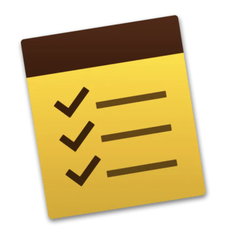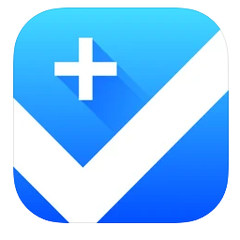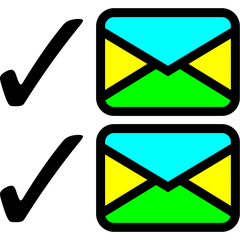Flow
Provides task management software for teams, which allows you to work together with your team and keep track of your projects. It features task management, project management, team collaboration, Kanban boards, priority management, activity tracking, and more. The software helps you to keep your team focused on the tasks and discuss your projects together.
Top Flow Alternatives
Nirvana
Harnessing the Getting Things Done® methodology, this to-do list app empowers users to capture and organize tasks seamlessly.
Todoist
Provides easy-to-use online to do list and task management software that allows you to achieve more things in your daily life.
Clear Todos
Clear Todos is a beautifully minimal to-do list app that enhances productivity through its intuitive swipe gestures and vibrant heatmaps.
To-do Lists
This To-do Lists application offers a streamlined interface for efficient task and checklist management.
Active To-Do List
Active To-Do List simplifies task management with its intuitive interface, allowing users to quickly note and categorize tasks.
Brite
The Brite Daily Planner App revolutionizes productivity by seamlessly integrating tasks, calendars, habits, and notes into a single platform.
Checklist+
With iCloud integration for seamless syncing, users can collaborate with friends and colleagues...
Taskheat
Users can define task dependencies, ensuring a logical sequence for completion...
Eisenhower
Users can manage an unlimited number of tasks while focusing on eight daily priorities, enhancing...
SomTodo
This intuitive app sends timely reminders, ensuring no deadline is missed...
Zenkit To Do
With features like smart lists for daily priorities, due dates, and reminders, it enhances productivity...
MailToDoList
This Chrome extension enables effortless rearrangement of emails, grouping of related messages, and integration of...
Taskwarrior
It adapts to various productivity methodologies, enabling users to capture, organize, and prioritize tasks effortlessly...
Ikiru
Users can create nested lists, categorize information freely, and easily sort items by various criteria...
Superlist
Suitable for both individuals and teams, it integrates effortlessly with popular tools like Notion and...
Flow Review and Overview
Flow is project and task management software that helps an organization to provide its employees with a shared workspace where they can collaborate to plan, organize, communicate, and work on a project. Flow turns out to be an asset for all departments of an organization, be it developers team, creative team, marketing & finance team, or even for the officials at a senior position to manage the workflow in the whole company. Some of the prominent organizations that rely on Flow are – Apple, Bumble, Shopify, and TED.
Planning with Flow
Flow allows users to plan and manage their assigned projects in detail with the help of visually pleasing dashboards. The dashboard designed allows users to outline the workflow, highlight the important dates, and mention the list of essential tasks and procedures to be performed. The dashboard elements can be preferred to be anything from checklist boxes to Kanban board. Upon designing the workspace, managers to define different divisions for each team.
Work done by each division can be tracked at any time by the manager through the dashboard. Managers also get the accessibility to view the progress of all teams at once, which allows them to asses which department needs to be optimized. The best part of it? The platform can be accessed from both – desktops, as well as phones at any time users want. Now manage the team at your comfort.
Want to go into more detail? That’s possible as well. Flow allows users to pen out each task of each department in detail and mention its progress and deadline. Users can change the progress parameter of the task assigned from time to time as they progress to complete it.
Tracking made easy
Flow makes it very easy for managers to manage their team’s work by allowing them to track their progress using various methods like task lists, visual cards, or even the calendar. This lets them get an idea of which employee or department stands at how much progress, and helps them re-assign the team members in different divisions or with new work timely. Re-assigning gets super easy, thanks to the drag-and-drop editor.
Intricate planning, detailed work tracking, and team management, remote accessibility, and convenient dashboard make Flow a top choice in Project Management software.
Top Flow Features
- Real-time task tracking
- Customizable task categories
- Team collaboration tools
- Automated progress updates
- Integration with other apps
- Visual project timelines
- Priority-based task management
- Deadline reminders and alerts
- Gantt chart visualization
- Kanban board view
- Mobile app accessibility
- Time tracking capabilities
- Performance analytics dashboard
- Task dependency management
- Resource allocation insights
- Workflow automation options
- File attachment support
- User role assignments
- Daily productivity reports
- Cross-platform synchronization